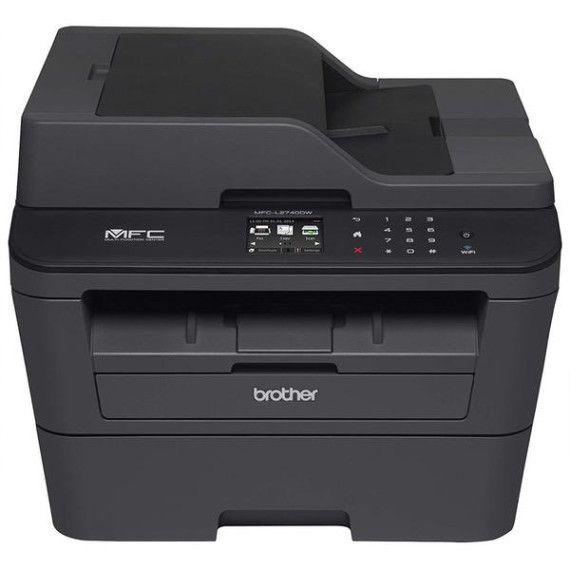- Windows, Mac
City:
Boston
Brother MFCL2740DW Wireless Monochrome Printer with Scanner, Copier and Fax, Amazon Dash Replenishment Enabled
$26500
Connectivity Technology
Wi-Fi; Ethernet
Item Dimensions
15.7 x 16.1 x 12.5 in
Item Weight
25.8 lbs
Operating System
Printer Output
Monochrome
Printer Technology
Laser
Style
MFCL2740DW
This fits your .
Please sign in so that we can notify you about a reply
You may be interested
- Bestsellers
- Recently Viewed
Similar products
Our company makes delivery all over the country
We offer only those goods, in which quality we are sure
You have 30 days to test your purchase