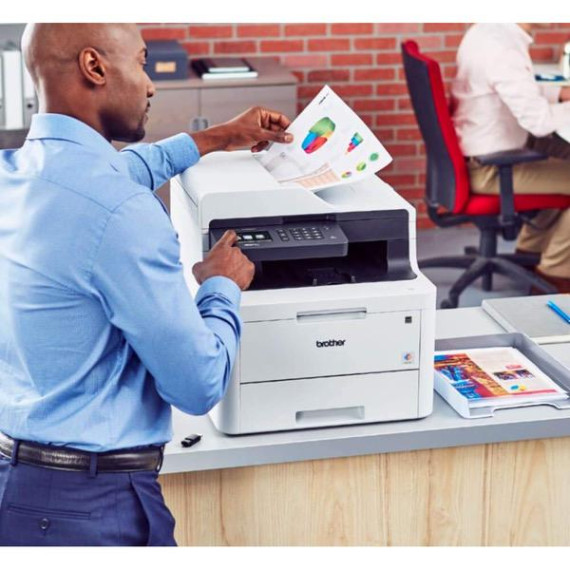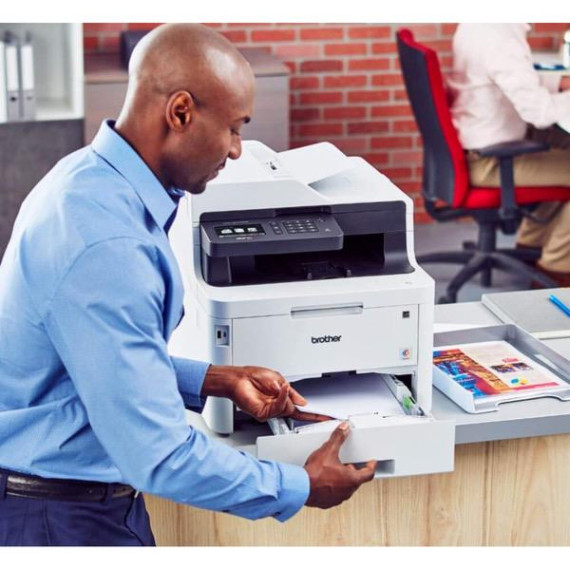Amazon Customer
I bought this printer locally so that it would be easy to return if I did not like it. I tried the HP 281 as well as the Canon 733 and I returned both of those and finally found this Brother MFC-L3770cdw. All three printers print great in black and white and in color on normal 24 weight paper which is what I use. While none of them are meant for stunning photo quality on photo paper, I easily solved that with the Epson XP-7100 photo printer for $100. I think you can print on photo paper for lasers (which requires a different paper than ink jet photo paper) but I havent had a chance yet to test that as of yet. For all around personal and business use, this printer works great. The problem with both the HP and the Canon starts with the ADF (auto document feeder). You couldnt ask for more crooked scans and copies if you tried; this is especially horrible with the HP and very frustrating. I really liked the HP for its printing and (flat bed) copies and wanted to keep the printer. But the ADF was a nightmare and appears to be a design flaw. I returned the HP and got another one with the same problem and I called HP as well as using google to try to find a solution to make it work. In theory I could have used Acrobat Standard to optimize and fix all the crooked scans but the problem would remain with anything being copied using the ADF. Similar problems with the canon although not as bad. I realize that all ADFs might not be perfect, but the Brother seems to have the least amount of problems and copies and scans are pretty good. Some reviews complained of color copies being a little dark with the HP which I found an easy workaround in the web server section of the printer where you can adjust and tweak the Red, Green, Blue (which you can also do on the Brother and probably the Canon). But, unfortunately that auto document feeder was a deal breaker and I needed something that produces acceptable scans and copies which the Brother does. Next, the HP scans I found to be very bloated and Canon scans also not nearly as good as the Brother. The Brother seems to produce B&W scans around 50K on average which optimizes and compresses beautifully using Acrobat Standard to around 20K. The HP produced scans of around 400k and looked sub par and not acceptable. I liked the way HP could easily Email your scans direct using SMTP. I havent figured out how to do that yet with Brother. I was able to get Brother to Email me scans, but it seems to be from a Brother Email and not my Email. However, its easy to just also scan to a USB or to your network folder instead. Scans from the ADF or flatbed were definitely a lot better to me than the HP or the Canon. Both the Brother and HP have very easy to use interfaces. However, the HP interface/front panel is a little small. The Canon was extremely difficult to figure out and not user friendly at all . I had to watch several youtube videos to try and figure it out. The HP is the smallest of the three printers and most compact which is nice then the Brother is next and then Canon is quite large. Ive only had the Brother now for a few weeks now and I havent had too much time to delve into all the features but I know Im going to keep it. One thing I discovered today which I like, I tried to copy the top cover of a small book and I noticed the cover on the flatbed elevates slightly. This causes the flatbed cover to stay horizontal/level rather than go off at an angle (thus cutting out more light when making the copy). One thing I did notice is that it seems to take the Brother slightly longer than the other printers to print the first page. Im not sure if thats due to waking up out of sleep mode or what. But, its not a big deal for me if I have to wait an extra 10 seconds for it to wake up from sleep. Once awakened, it prints quite fast. I had to print a few hundred pages the other day and I timed it and it was around 26 pages per minute which is fine for me . I know that I can change the sleep mode setting from something like 5 minutes to several hours if I want but again, I dont mind if it takes a few seconds longer for the first page to come out. I have my brother printer hooked directly to a network cable on my network. Ive tried printing photos and things from my phone and my phone (being on wifi) takes quite a bit of time to print. But I think that is a wifi issue and has nothing to do with the printer because it prints fast from my computer which is also on cable. I recall with the HP it seemed to just stop working sometimes with only my wifi devices (even though my HP was on a network cable set to a static IP). I had to turn off the HP and then turn it back on to get it to work again. Ive read others have had this problem with the HP. Im not sure about the canon because I didnt have it long enough to test that because I didnt like its complexity along with the ADF problem and the scans. I like a simple user interface and require good quality scans and copies. I couldnt find any reviews about this printer on amazon and theres not much on youtube either so I thought Id write my own. With that said, for those that get it, you can download the manuals at their website. Great Printer - its a keeper.