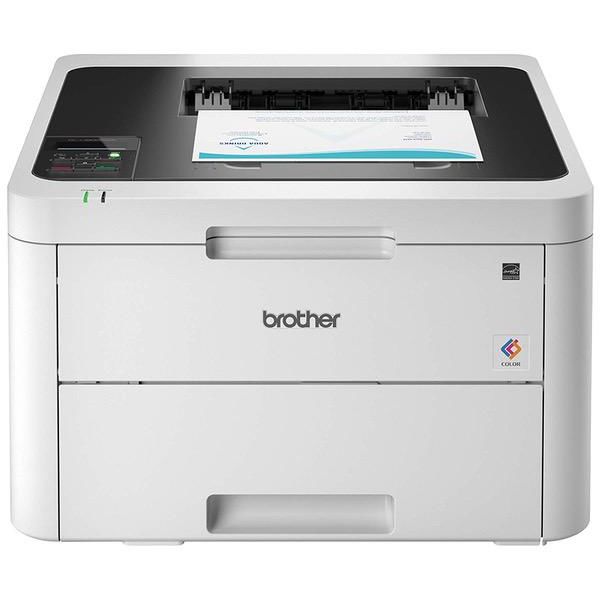Rajesh Jain
This fits your .
| CODE | Style | Availability | Price | ||
|---|---|---|---|---|---|

|
B00BQU141C
|
In stock
|
$5999 | ||

|
B07FMYYXZD
|
In stock
|
$5600 |
Connectivity Technology
Wi-Fi; Ethernet; USB
Item Dimensions
18.3 x 16.1 x 9.4 in
Item Weight
39 lbs
Operating System
- Windows, Mac
Printer Output
Color
Printer Technology
Laser
Style
HL-3170CDW