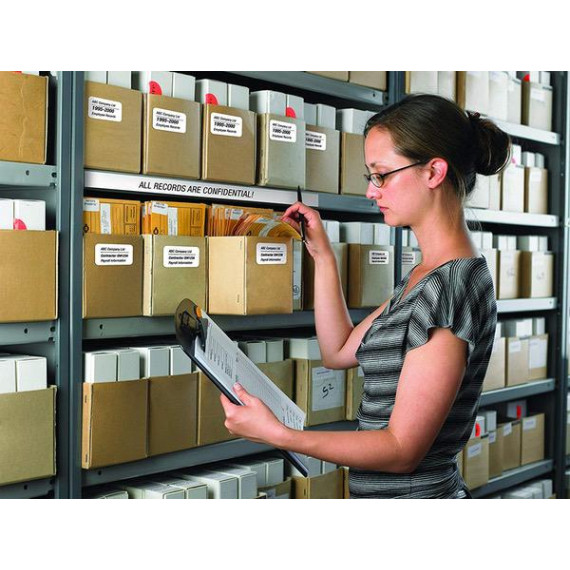Don T
This was a rushed replacement for my old Brother Smart Label Printer 440, which died halfway through printing a shipping label. Partly for a mild case of brand loyalty and partly because of users reviews in Amazon and elsewhere, I chose this, the middle of this line. The lower model was not wireless, and the higher model had wireless but it also had an added serial port which I stopped needing years ago when Apple switched to its own connection and eventually settled on USB. This label printer made my stock of old label rolls obsolete, since the new printers require printed symbols on the backs of the tapes, particularly when using the very convenient continuous rolls of tape. Ive been using only one of the two supplied sample rolls--the wide, continuous tape. This printer can be set to produce labels of any length, as long as the width of the label does not exceed the width of the paper tape. Id think, since rolls of shipping label widths can come in 50-foot rolls, the length of the tape might only be limited by the printing software (which does not have to be Brothers proprietary software). Tape rolls must be mounted in plastic holders which, depending on manufacturer, might be replaceable/reusable or permanently attached. Compared to the previous model I owned, however, tape replacement is quite straightforward. The new feature I like is that this thermal printer can print on continuous labels that are clear, which I use for return address labels and shipping labels that dont need to be placed on printed envelopes with instructions to "Place Label Here" which would show through the clear label. One annoyance, though, despite the overall excellence of the product, is that another electronics manufacturing company with loyalties to the "other operating system" has not expended the effort and resources to make this "plug and play" with Mac OS X and iOS. This is odd, since the Brother MFC (multi-function printer) we own was quick and easy to get running on our home WiFi network. Not that WiFi-ing this label printer was laborious...it was fairly uncomplicated, though instructions had to be followed, unlike many Mac-attached devices. My guess is that this is the result of software engineers who were trying to adapt software from "other" systems to the Mac. Still, I glanced through the instructions for WiFi-ing the printer using the "other" operating system, and I felt sympathy (and pity, a bit) for how much more complicated it was to be networked on non-Macs. I like the printer very much for being highly technologically advanced compared to my old Brother label printer, but I didnt like how excitedly enthusiastic this printer is when finishing a label. After cutting it off, it does some projectile vomiting of the completed label causing it to fly (not drift) onto the floor or take wing like a glider. (Its still slightly curled from coming off a tight roll, so its the perfect aerofoil.) Maybe theyre planning a new accessory, such as an output bin shaped like a bird cage. The finished label does NOT sit like a tongue sticking out, as shown in the photo displaying the device. Its spit out.