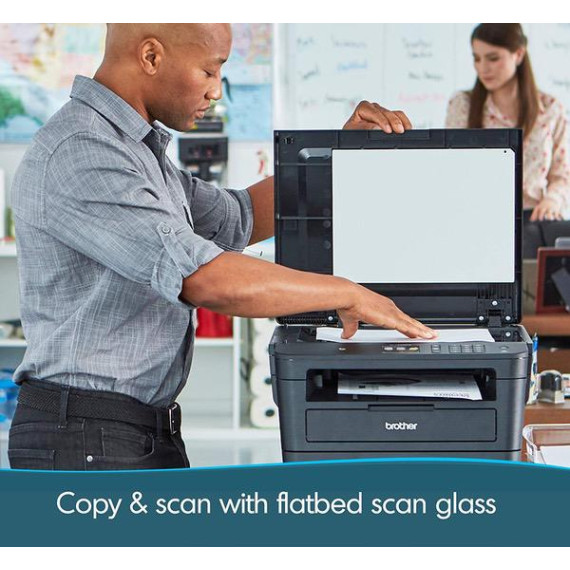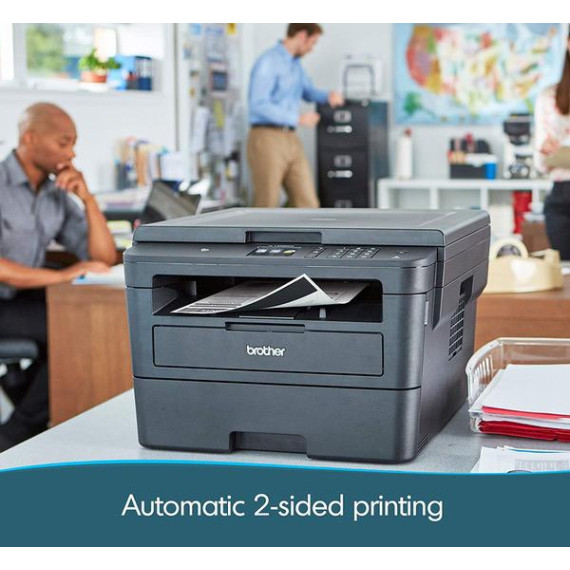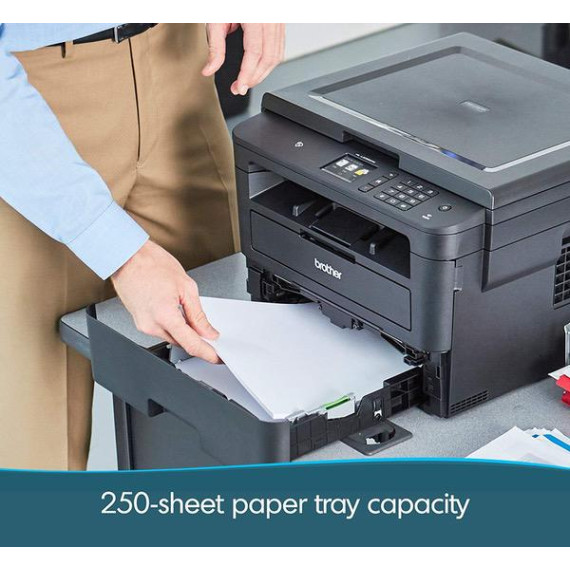Arct1c0n
- التعليق