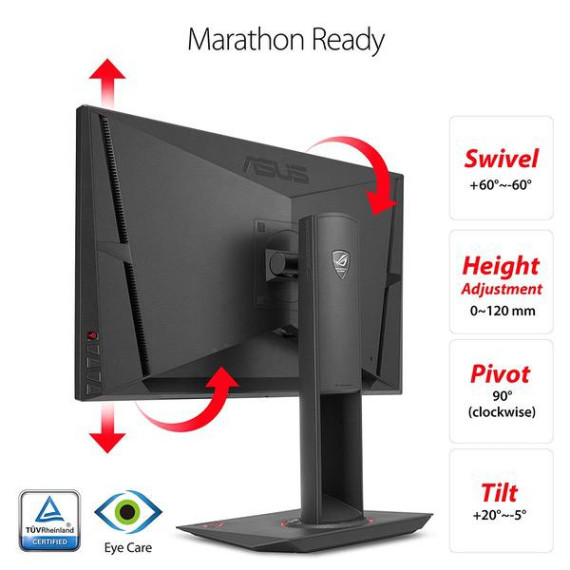Christopher Lang
Ive waited about 6 months to review this monitor. I wanted to be sure that I had plenty of seat time behind it before I pass judgment on it. I thought about buying this thing for a long time before I bit the bullet. To clarify (since Amazon lumps a ton of different models into the same page) this review is for the PG279Q 27" 1440P IPS 144/165Hz G-Sync version. I read about a ton of complaints regarding light bleed at the corners that scared me. The Amazon listing even states "Product Alert: IPS (In-Plane-Switching) is a technology for LCD displays that offers users wider viewing angles and bolder colors by allowing more light to pass through the panel. As a result, IPS panels can exhibit a slight glow around the edges and corners (also known as light bleed), which is entirely normal." I figured that even if my panel exhibited this condition I probably wouldnt care because Im not that picky about stuff like that. Truth is, even if my panel has that problem, I dont notice it or dont care. Its absolutely, perfectly fine. Maybe I got a great panel, maybe Im not picky, but no matter what Im happy and thats what matters. Ive recently transitioned most of my gaming from console to PC and in my upgrade I wanted a nicer monitor than my old cheapey 1080p display. I wanted G-Sync since I have an Nvidia card and I wanted to go as big as my desk would allow. I knew I wanted IPS since I wanted accurate color representation since I do some photo editing. Everything came back to the ASUS PG279Q. I love it. The size is perfect and the slim bezels are great. The stand is fantastic and has a lot of range of movement. Its all smooth and well supported; even if my desk shakes the monitor and stand seem perfectly still without any wobble. The stand has optional red LEDs that can be lit around the base and the 3-inch long ROG logo in the right front corner. Build quality is standard ASUS affair, which is to say very good. Im looking forward to buying an ASUS/Nvidia BFGD display in the summer. The OSD is phenomenal. Theres a joystick behind the panel that can be used to navigate the display settings which is AWESOME. every other monitor Ive ever used makes you navigate the display with buttons that are poorly labeled and have weak tactile feedback. The joystick moves in 4 directions and pushes in to confirm settings. I almost never use it but its awesome. Another great feature of the OSD is the fact that it can display its own frame count so you dont have to rely on 3rd party programs to show you FPS. The G-sync works exactly as advertised. Its totally tear-free no matter how many frames the GPU puts out. Playing super intense games like Witcher 3 at ultra Ill sometimes see frame count go down into the 40s on a GTX1070 but I almost never notice it with G-Sync. In terms of the panel and display itself, Im incredibly impressed. Im by no means an expert or a "pixel peeper" but I feel like my money was well spent with no complaints from me. No dead pixels, super-high adaptive refresh (with overclock!), low latency, and super accurate color representation. I know it sounds dumb, but even running the Windows desktop at 144hz is cool. Window and mouse movement is so SMOOOTH. Every game Ive played looks better on this display, at this resolution. I was afraid that I wouldnt notice a difference between 1080p and 1440p, but its noticeable. Its not as big a difference between 720p and 1080p, but its there. Games running at this resolution and at 60fps or beyond look INCREDIBLE. I can imagine 4K is better but Im not rich enough to afford that much GPU horsepower.