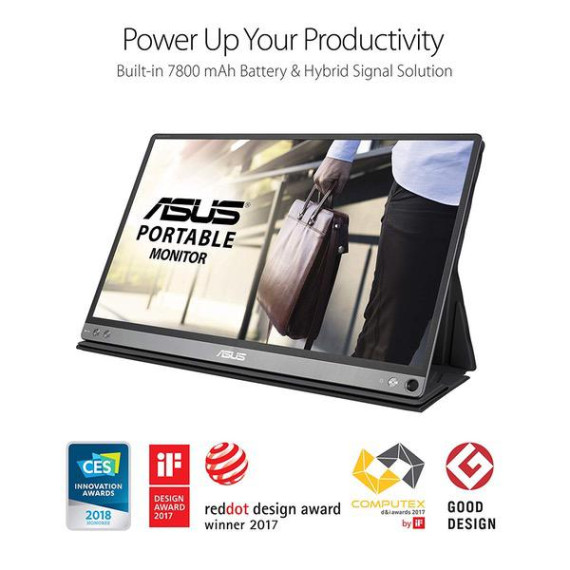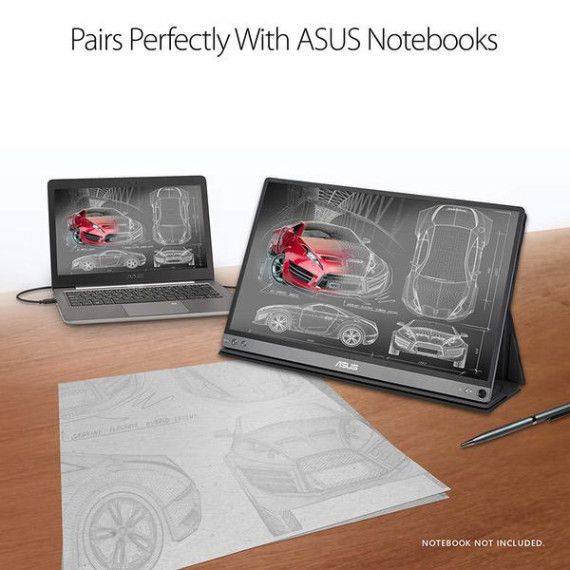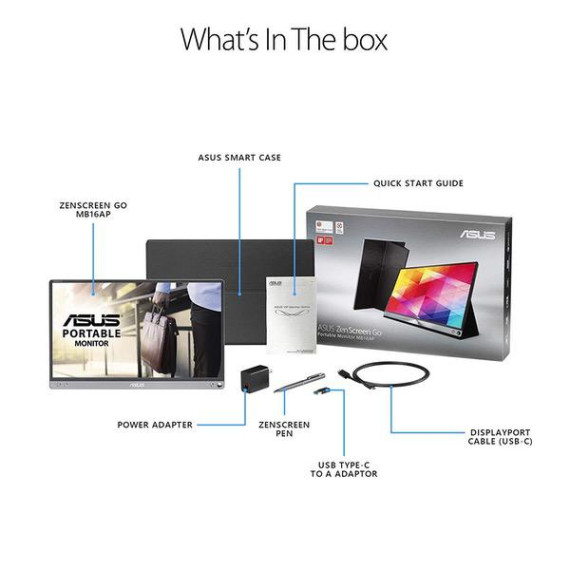David Vega
I usually buy mostly everything on Amazon, but I bought this model elsewhere since Amazon didnt have it when I checked a few weeks ago. It now shows up and the page says it was available since Oct 2nd, 2018. So strange. Anyway, while there are numerous Zenscreen models, this one is the first one with an internal battery and goes by the name Zenscreen Go. So lets start with the Pros.. 01-Perfect size and Portable. Thinner than my laptop and about the same size. Fits in my laptop travel/messenger bag (barely). 02-Fit and finish is amazing. 03-Comes with a protected magnetic cover that acts like a stand and holds it up quite well. And while it is a very good cover/stand, I may get an actual fold-able stand for the monitor so that I do not overuse the cover. 04-Light and thin, even with the cover on. 05-Has a battery. (Previous models didnt). 06-One cable hook up. (this is a blessing in disguise as well as a obstacle in certain uses). In the pro column, it extends your laptop desktop (or phone) with no wall adapter or too many cables. 07-Quite bright. I read previous reviews mentioned that the brightness was lower than the laptop they were using and I was willing to accept that, but this model I have to say, the brightness is as bright as my Samsung Notebook 9 Pro 2 in 1 laptop at 75%. 08-Works with Samsung Note 9 phone and DeX. This is the main reason I wanted this monitor. Besides for traveling purposes. I didnt want to go the route of getting a HP Elite Lapdock for using the Note 8/9 and DeX. This caught my eye and when they released the battery version I had to get it. It works flawlessly with DeX. No black outs or hiccups messages. But there is one con listed below when using the Note 9 with DeX. 09-Multiple monitor capability. Asus says you can connect numerous Zenscreens and while I do not have another ZenScreen to test that theory, my laptop uses displaylink to connect the 3 monitors in my setup. When I connected the Zenscreen to the laptop, it appeared as monitor 4. Nice surprise. 10-Has a pen hole. Comes with a real pen to insert in the hole to prop up the monitor instead of using the cover. I actually like that. 11-Portrait and landscape mode. (Although I havent tested the portrait mode yet. Cons (subjective, depending on your use)... 1-Its not touch screen (although a newer model recently announced will be called the Zenscreen Go Touch and coming out in a few months). 2-The one cable hook up when hooking up to a cell phone. While convenient, it does not allow for adding a usb mouse or keyboard. One has to have a bluetooth keyboard or mouse nearby or rely on the mobile phone to use it as a keyboard and mouse and that is easier said than done. Asus should have included an USB-C hub attachment to allow to connect other devices and pass through signal for mobile devices. 3-No other USB-C cable works so far. This is concerning since if I lose it, its a problem. You cant buy it even on Asus website. Plus the cable has no indication that it is by Asus, Displaylnk etc. I plan on adding a label to wrap around the cable to indicate it is for the Zenscreen to differentiate between other USB-C cables. I just may try out the USB-C 3.1 Gen 2 cable by NekTeck (B0718Z1MWF) and see if that works.. 4-Not enough control buttons. There isnt an immediate back button for the controls. One has to continue through the menus to get back to the starting point. (A temporary solution is to download the Asus Display Widget controls from Asus website onto your laptop, you can then use your mouse to go through the controls. see one of my pics) 5-No external power/USB-C port or two USB-C ports. While its convenient to have just one cable to connect to a laptop or phone, it would have been nice to have an additional USB-C port to power the monitor without having to suck up your laptops or phones power on the other side of the monitor. 6-Force to use the mobile phone touchscreen as a mouse for Samsung DeX mode. The DexPad cannot be used for this monitor since the DeXpad outputs via HDMI and the Asus monitor inputs via USB-C. Since the Note 9 has the ability to go into DeX mode with its USB-C cable directly, there is no way to use a wired mouse or keyboard or even a wireless one. One has to use a bluetooth keyboard or mouse. Other notes: While the screen is bright for me, and it is mainly all metal construction, I will not be using this outside. It is thin and Im afraid of knocking it over and getting it damaged. While it may be cheaper elsewhere, I would have bought this on Amazon since if anything goes wrong with it, Amazon has a better return policy than outside vendors. I may want to get a tiny bit bigger carrying bag. the tomtoc 15.6 bag I have is a little snug with both the Galaxy Note 9 Pro laptop and the Asus Zenscreen together in the bag. I plan on getting either a bluetooth keyboard/mouse combo unit or separate ones for travel, just havent decided which ones. I would do a video review, but I never sound good in videos. Hope this help folks who are thinking of getting the Zenscreen MB16AP. Edit of 2018-11-05 Usb-C cable replacement: I bought the USB-C 3.1 Gen 2 cable by NekTeck (B0718Z1MWF) on Amazon and Im happy to report it is a suitable replacement for the Asus supplied USB-C to USB-C cable. It is 3.3 feet long (40 inches long) the same length of the Asus supplied cable. Battery Usage: I tested how long the battery takes from a 0% back to 100% and it takes about 2 and a half hours to recharge using the supplied Asus USB-C cable and wall charger. I started at 7:30 PM at 0% and it completed at 10:00 PM (give or take 5 mintues since I didnt actually stared at it near the end). Drawing power: As for a question of if the monitor continues to draw power from an attached laptop or phone even if the battery is not empty. There is a onboard setting (see latest image) that allows you to choose what is being attached to the monitor, be it a PC/Laptop or a mobile device. That same setting allows you to choose whether to draw power from the PC/Laptop or not. But it does not seem to allow you to choose whether to draw power or not from a mobile device. I ran Youtube videos till the the monitor was down to 5 % and if connected to the phone, the phone will not charge the monitor. If it connected to the PC/Laptop and it goes down to the 1% mark, the monitor will shut down. Thus forcing you to connect the monitor to a wall plug to recharge. But once you charge the monitor for about 5 minutes, it has about 6-8% juice, thus allowing you to reconnect the cable to the laptop and when it reconnects. It will then show a popup asking you if you want to power the monitor using the laptop. If you do, the laptop will then start recharging the battery and allow you to use the monitor as a secondary screen. Portrait/Landscape mode: Using the Samsung Note 9 phone, try as I may, I do not see a way to set the Zenscreen Go monitor into portrait mode. Since it goes into DeX mode I do not see a setting in DeX to place the phone into portrait mode. I assume this is by design since DeX is always in desktop mode and most desktops are in landscape mode. Now using my laptop, it goes into portrait mode automatically one of two ways.. (It helps to read the manual lol ) Option 1: Using your laptop/PC display settings and selecting the monitor and then change it to portrait. Option 2: is way better. Using the Asus Display widget app, once opened the monitor automatically switches to portrait mode or landscape depending on its orientation. And it works really well. (See image).