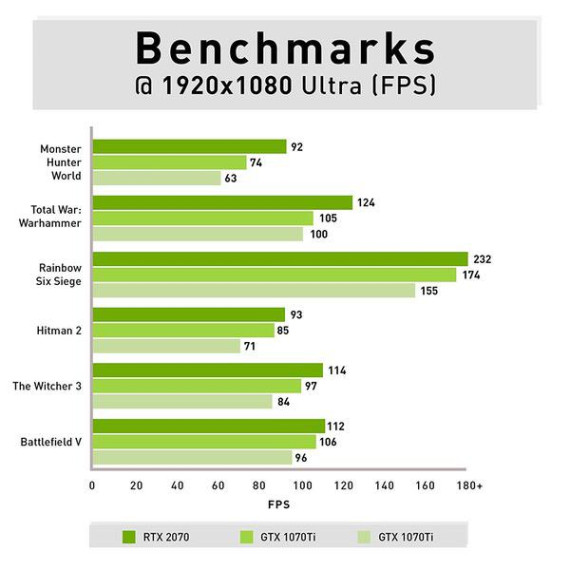Alex
Short story: If youre not interested in reading this giant wall of text, for the sale price of $1350, the system specs are great. At $1550, the specs are what youd expect in that price range if you built it yourself. At $1800, youre wasting your money. But heres the catch: while the specs youre getting are excellent, the component quality is severely lacking. Again, specs arent everything if your PC is assembled with junk. Its like slapping a Ferrari hood ornament on a Ford Pinto; are you actually getting what you paid for? Well, yes, but it isnt what you wanted. After I began the return process, I ordered my own parts and reused an 850 watt PSU I had lying around. I paid roughly $1650 in total for everything, and those parts were all purchased AFTER Black Friday at full price for the most part. Better specs, significantly better quality, and my build benchmarks much, much higher than this pre-built PC did. Did my build cost a little extra? Sure. But most of that extra cost went in to buying some fancy lighting so I didnt feel left out! So, lets say you do decide to purchase this pre-built PC for yourself or a family member as a present this Christmas. What should you expect? Again, the short story version: The keyboard and mouse are garbage and may be DOA. Expect to upgrade those. If you think youre going to reach iBUYPOWERs customer support, youre kidding yourself. I still havent received an email from them that I sent three weeks ago. Theres two fans in the case and theyre both on the radiator. Take one off and stick it in the front of the case for intake. Better yet, throw them both away and buy something decent like a couple Corsair ML Pros. The AIO CPU cooler is off-brand and only a 120mm. Id highly recommend tossing that and buying a 240 or 360mm AIO (or a Noctua NH-D15, if you want to skip AIOs entirely). Toss the RAM and buy something you can actually trust, too. Lastly, get rid of the ThermalTake PSU and look for a higher watt unit--the 850 watt unit I have from EVGA is excellent. Just remember that a cheap PSU can wipe out your whole system if it fails. Do not cheap out on it. In total, after buying this PC, you should expect to pay an additional $450 or so to replace the junk components. In other words, dont buy this computer. If you really want a pre-built, head to a local PC store and ask them if they assemble computers. Youll be happy you did. Heres the system I built in this Trace 9220s stead. Gigabyte Z390 Gaming X MSI RTX 2070 Gaming Z Intel i7-8700k Corsair Vengeance RGB PRO 8GB 3200MHz (x2) Cooler Master ML360R (plus an additional MF120R fan for rear exhaust) Corsair ML140 Pro (x2) ADATA SU800 SSD (256GB) WD Blue 1TB Corsair 460x case EVGA 850 B2 Windows 10 Pro OEM (varies in price, but around $25 from third party websites). Again, the total for all of this ran around $1650, and the Corsair 460x even comes with three RGB fans up front that you can flip for about $90 with the included controller. Build your own PC or buy the parts and take it to a PC shop near you and theyll put it together for you. I cannot stress this enough. Long story: Buyer beware: The first, second, and third photos are accurate. The other photos are not. The video is FAR from what youll be pulling out of the box. Whats inside? Weve got an ASRock motherboard, and it does match the description. The RTX 2070 is a Gigabyte, so thats solid as well. CPU is Intel, thermal paste was applied. The OS is installed on the SSD. And its downhill from there. The case fans? Theres one in the back in a push-pull configuration through the radiator which is connected to the heat sink on the CPU. Havent checked the brand on that fan, but the AIO cooler is off-brand. The other case fans? There arent any. Worth mentioning that the fan and AIO are not RGB as is shown in one of the photos; its a cheap looking white fan blowing through the radiator. Youre going to need a couple extra fans and a 3-pin splitter, so youre looking at an extra $30 minimum there. Worth mentioning that theres only one other fan header available on the board, so the splitter will be necessary if youre adding more than one fan (and you should). Yes, the PC will operate just fine with the AIO and fan in the back, but the less airflow you have, the quicker your PC is going to wear out. Get some case fans for intake and stick them in the front of the case! The RAM sticks are 2666 DDR4 by Apacer, and theyre also very, very cheap looking. I looked them up online and could only find a couple distributors selling them in bulk. I couldnt read anything on the websites as they were all in Russian. Expect to upgrade these, as they have the appearance of a bare-bones budget PC build. The PSU is a Thermaltake 80+ Smart Series 600w. Reviews on it look OK, but I replaced this immediately for an EVGA Bronze 850w that I had laying around. Im sure its a Cyber Monday sale, but theyre currently 50% off and are a way better value with much better reviews. At 50% off, its the exact same price as buying one of these Thermaltake 80+ PSUs new. The SSD is a WD Green 240GB. These are middle-of-the-road to be sure. Not great, not completely terrible either. The HDD in here is a WD Blue 1TB. Again, same story as above but I have more faith in the HDD than the SSD. If you plan to add another SSD or HDD, there are plenty of SATA connectors on the board. You can check that out by searching for the manual. Unfortunately, the case only includes one additional tray for a HDD and one other spot for an additional SSD. Cable management is non-existent, so do expect to clean up the mess once your PC arrives. This PC does come with a mechanical keyboard and a mouse. The keyboard I received was DOA, and I havent plugged in the mouse as, judging by the quality of the keyboard, my old Logitech G502 mouse will be miles better. It took a few days for the BF:V code to arrive via email from Amazon. Still no mention of the CoD:BO4 code, and Ive heard nothing from customer support yet. Now, I picked up this PC early morning on Black Friday for $1350. If you dont know how to build a PC, buying a pre-built is one option. Building PCs is daunting and tedious, but you will save money buying parts you can actually trust. Its not hard to build a PC either, but I thought Id save a bit of time and sanity by purchasing a pre-built. That was maybe a mistake. Of course, if youre buying a pre-built PC, you must expect the company building them to use a few cheap parts and cut corners, and the PSU is usually one of them, but I am surprised to see so many cheap components in this build. If youre considering buying this at the full retail price, dont. Id highly recommend shopping around or simply buying the parts online and assembling them yourself. Even if you have no experience in building a PC, while it may take a few hours, youll be getting a significantly better product than this. Cheaper, too. Tutorials exist all over YouTube. Hope that helps! UPDATE (11/28/18) Alright, so Ive finally had some time off work and got three inexpensive Corsair case fans installed (specifically the AF120s and an AF140 Quiet). The CoD: BO4 code did arrive in my email yesterday. Both BF:V and CoD have been redeemed and installed without issue. And yet again, were downhill from there. BF:V and CoD both recommended graphics settings on Ultra across the board. I loaded in to BF:V first, and I ensured MSI Afterburner was running so I could check the temperatures of both the CPU and GPU and see how theyd perform under load. BF:V loaded very, very quickly, and upon getting into a multiplayer match, my God, it was beautiful. Trouble is, the game crashed within five minutes. So, I started her back up. About three minutes in, yet another crash. Thats not good. I did hours of troubleshooting yesterday (somewhere in the range of six to eight hours on my day off), and tried the classic reinstall among a number of other things like memory paging and flipping DX12 on and off. Turned off the firewall, turned off background applications, reduced graphics settings, reduced the clock speeds of the GPU, etc. Point being, I know what Im doing when it comes to PCs. So, after many attempts and an evening wasted, BF:V was still crashing within five minutes of a match. Yes, I checked for a Windows update. Yes, the latest drivers are installed. Yes, they were clean installed. Nothing was showing as an error in Event Viewer. No, I wasnt overclocking. Next attempt. CoD: BO4. This one lasted a little longer--roughly ten minutes. And then came the crash. This wasnt just a crash back to the desktop, but one that locked up my PC and required me to force the PC to shut down by holding the power button on the case. Not good. Now, I was following my temperature through Afterburner the entire time. At no point while I was running any game maxed out on Ultra settings did this PCs GPU or CPU ever crack 60 degrees C. Just a reminder, however; Ive installed two front intake fans and a top rear 140mm exhaust (before installing these fans, everything was running 20 degrees hotter which is absolutely bad). So, no, the GPU and CPU were not triggering the crashes due to overheating. There are two possibilities here that I can safely surmise: The drivers for the RTX 2070 are awful (take a look for yourself at the reviews), or the garbage discount bulk RAM from Russia is malfunctioning. The one saving grace is iBUYPOWERs customer support. I sent them an email Friday morning and received a respo...ah wait, no, I didnt. Still havent received a response. Thats alright though, because at least they have a phone number. I must be in luck! Nope, just kidding, their customer service number lead me to a "try again later" sort of message during their regular business hours across multiple work days. Considering my experience, let me stress once more: Do NOT buy a prebuilt PC. Build your own. Again, it may be daunting, it may be tedious, it may really suck for a few hours, but its absolutely worth it. Build your own or at least buy a prebuilt from some other company besides this one. Docking an additional star from the review. Dont learn this lesson yourself, take it from me. Believe me, I didnt think Id be the idiot stuck with an expensive, malfunctioning "premium" prebuilt rig. UPDATE (12/4/18) Over the last few days, Ive noticed a faint whine thats getting progressively louder from the case. It seems there are a fair number of reviews on this particular model Gigabyte RTX 2070 that do complain about a whine. In the process of looking for reviews, I realized that this model (Gaming OC) are less than stellar. In fact, its one of the most poorly rated RTX 2070s available. At the moment, Im unable to determine if it is indeed the GPU thats whining or the AIO pump, but one of them is definitely getting noisy. Although this is turning into a novel, I should make another point about the bulk Russian RAM they stuck in this case. While both RAM sticks are still functional, Im getting significant spikes in memory usage while the PC is merely idling on the desktop. I did shut off everything I could, but Id still get intermittent spikes every minute or so from 30% (ish) usage to 100%. Could be Windows, could be the RAM. Either way, Im not taking any chances. Needless to say, the return process has begun.