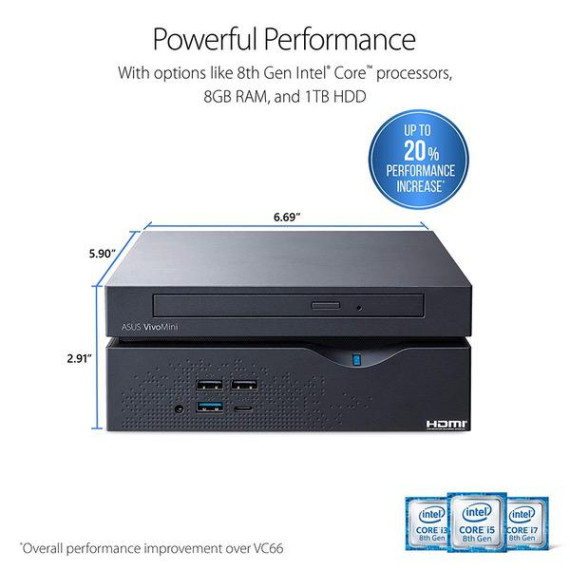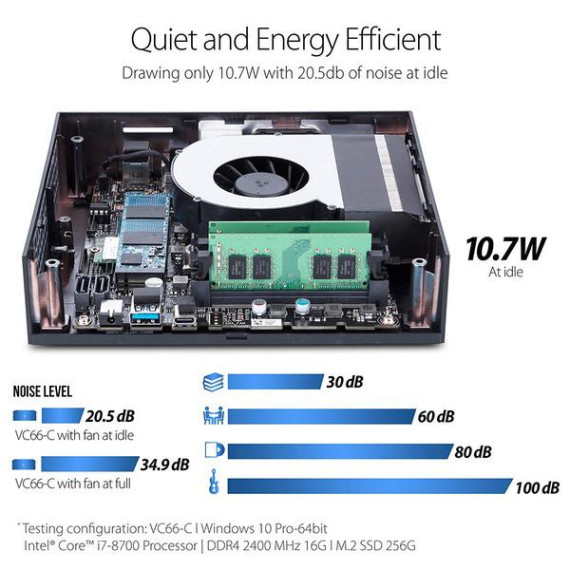mason
Ive had the VC66-C i5 8400 for a few days and for the most part very satisfied with its performance. Note: for those of you who are looking for updates be sure to go to VC66-C not just VC66. The updates for the "C" version of this computer are fairly recent compared to the VC66. May have to google it to find them. Be prepared to spend some time updating this computer, the first phase was fairly long (hours), then I upgraded to the more current version of Windows 10. I cloned the original drive that came with the computer in case I had to return it, also to expedite process. The original drive for whatever reason seems to be slow. I have several like it that are fairly reliable but faster. Using a bluetooth mouse/keyboard (came with wired mouse/keyboard) and it seems to be snappy and quick loading apps and webpages. Im not a gamer so I cant comment on what capabilities/limitations it may have playing games. I added an additional 8gb card and it seemed to speed things up even faster. Not sure if Im going to add an M.2 2280 card but will add comments later if I do. The only performance test I ran was Novabench and it had a 1218 score twice. After adding the additional card it scored 1315. For a point of comparison I have an Asus VC65-R i56400T with a comparable HD and 16 gb DDR3 memory: Scores around 890 to 905. Be sure to check the video on upgrading it will help. There doesnt seem to be any excessive noise from the fan. You will hear it surge from time to time when the computer is working harder but for the most part fan noise is minimal. I dont notice it most of the time. I hear more noise from my WD (7200)drive than the fan. After doing some video editing I will add other comments on my experiences. I added plastic feet on one side so I could stand it vertical like my VC65-R. Need to maintain a gap so air can circulate into the computer. Update: 1/12/19: Added a Crucial P1 500GB 3D NAND NVMe PCIe M.2 SSD today, cloned using Macrium Reflect software, and booted up without any issues. Strongly suggest making a rescue usb stick before starting the clone just in case something goes awry. I needed it on a different computer to get the cloned drive to boot correctly. Performance of the new m.2 card is excellent. The Novabench score ranged from 1429 to 1439. Disk read was 1276 and write was 968. Make sure to have the correct screw because there wasnt one on the motherboard or with the m.2 ssd. I scavenged one off of another computer. Ram speed was 24898 MB/s. Final comment check youtube for videos using Macrium free version software to prepare youself for the cloning. Boot time went from 28-32 seconds to 16-18 seconds. Update: 3-1-19: Still very happy with the performance of my VC66-C. It has become my primary computer and others are used as backups. Only negative I personally have is that I prefer the VC65-R for accessing the internal hard drives over the VC66-C. Just have to slide the top back on the VC65-R to access the hard drives whereas the VC66-C requires the removal of screws on the bottom to remove the top. UPDATE: 6-27-19 Just received my second VC66-C(used) yesterday and have updated the HD that came with the computer. As I warned before be prepared to spend several hours updating but be patient. Then cloned to one of my other drives and pulled the original to save in case I need to return it. Using my own hard drive seemed to speed the system quite a bit. (Had a similar experience with my earlier VC66-C.)Then installed a WD Blue SN500 500GB NVMe Internal SSD - Gen3 PCIe, M.2 2280, 3D NAND - WDS500G1B0C drive. It had both a B and M key. For some reason the computer would not recognize it. I finally went to the Asus website and updated the sata 4-16-19 and restarted the computer. Problem solved, disk management recognized the drive, could format, and then clone the boot disk using Macrium. Scored a 1465 on the Novabench app. I installed a Crucial with an M key in my other VC66-C without any issues. As stated before, I still like this computer and Asus seems to be staying current and supporting it.