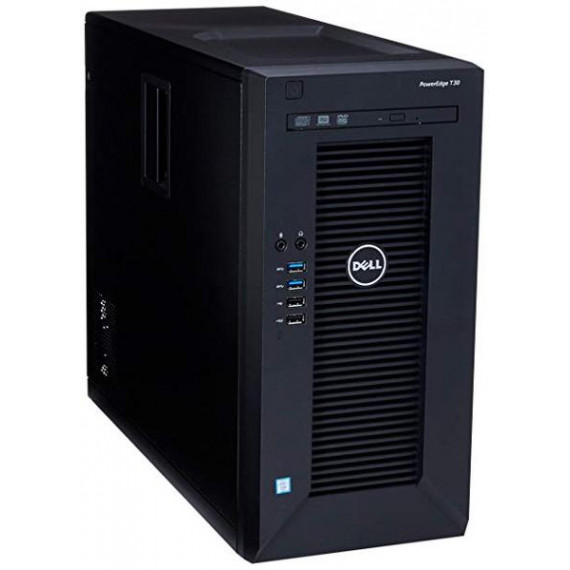Miguel C.

2017 Newest Dell PowerEdge T30 Tower Server System| Intel Xeon E3-1225 v5 3.3GHz Quad Core| 8GB RAM | 1TB HDD| DVD RW | No Opera
$37800
$42800
2017 Newest Dell PowerEdge T30 Tower Server System| Intel Xeon E3-1225 v5 3.3GHz Quad Core| 8GB RAM | 1TB HDD| DVD RW | No Opera
B0722J7NNX

Target is a general merchandise retailer with stores in all 50 states and the District...
City: US, New York
Delivery
DHL express - Fast
1 day, Door-to-Door, Courier Delivered
from 26$
Pickup at your own expense
Tomorrow from 09:00 to 20:00, Store location
Free
Payment options
Cash, bank card, credit/installment payments, cashless payment for legal entities
Warranty and returns
Exchange/return of products of proper quality within 14 days
Official manufacturer's warranty: 12 months
Features
Item Dimensions
6.89 x 17.12 x 14.17 inches
Item model number
642XY
Item Weight
2.87 pounds
Operating System
- Windows 10
Series
PowerEdge
RAM
DIMM
Hard Drive
1 TB HDD 7200 rpm
Batteries
1 Lithium Polymer batteries required.
Brand Name
Dell
Processor
Processor Brand
Intel
Processor Count
4
Processor
3.6 GHz Xeon E3 1225
USB
USB 2.0 Ports
4
Description
This fits your .
Reviews
JRod
Tim Stephens
JWN
pat
Sahil
Jim Ellsworth
S. Skripek
javaroad
Karl
Product variations
Please sign in so that we can notify you about a reply