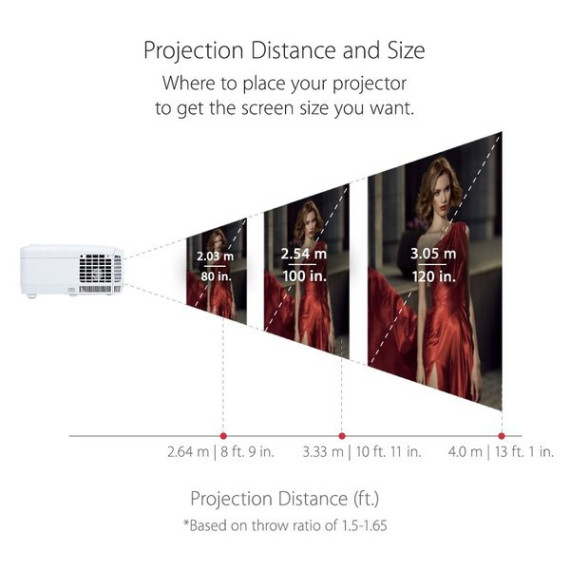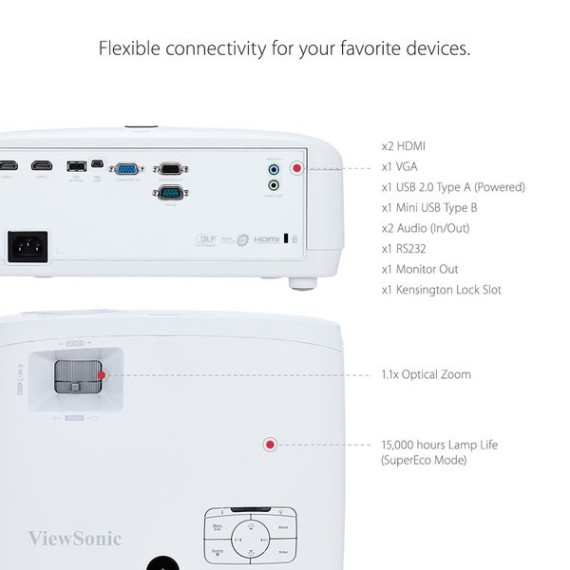jeanwash
- Comment