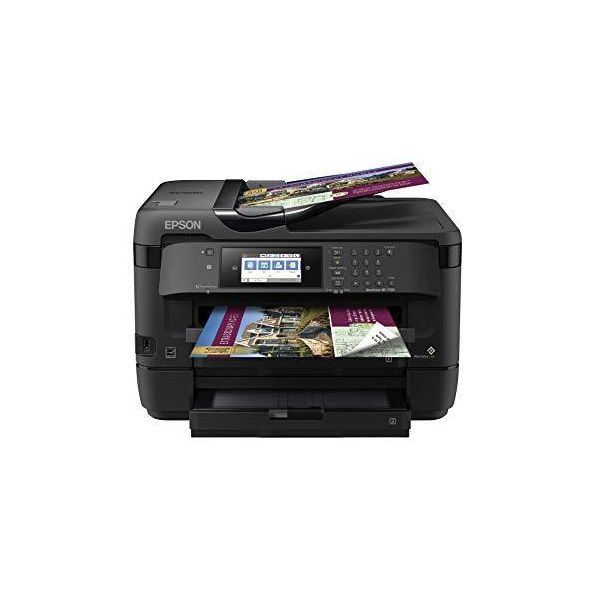Very Pleased
This fits your .
| CODE | Style | Availability | Price | ||
|---|---|---|---|---|---|

|
B077BGMZZS
|
In stock
|
$19900 | ||

|
B079RQR5HM
|
In stock
|
$27000 |
Connectivity Technology
Wi-Fi
Item Dimensions
32.2 x 22.3 x 13.4 in
Item Weight
40.8 lbs
Operating System
- Windows, Mac
Printer Output
Color
Printer Technology
Inkjet
Style
Printer (WF-7720)
Wireless Type
802.11bgn