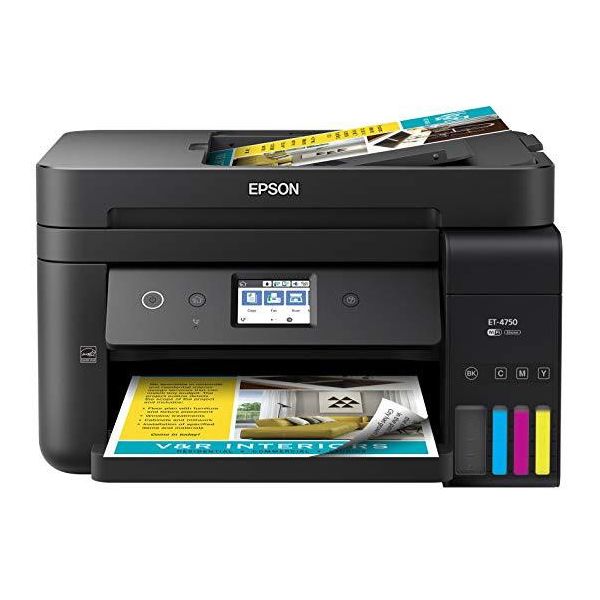David AC
This fits your .
| CODE | Availability | Price | ||
|---|---|---|---|---|

|
B074V4QLXF
|
In stock
|
$39900 |
Connectivity Technology
Hi-Speed USB 2.0, Wi-Fi (802.11n only), Wi-Fi direct, Ethernet
Item Dimensions
19.8 x 16.4 x 10 in
Item Weight
15 lbs
Operating System
- Windows, Mac
Printer Output
Color
Printer Technology
Inkjet
Wireless Type
802.11bgn