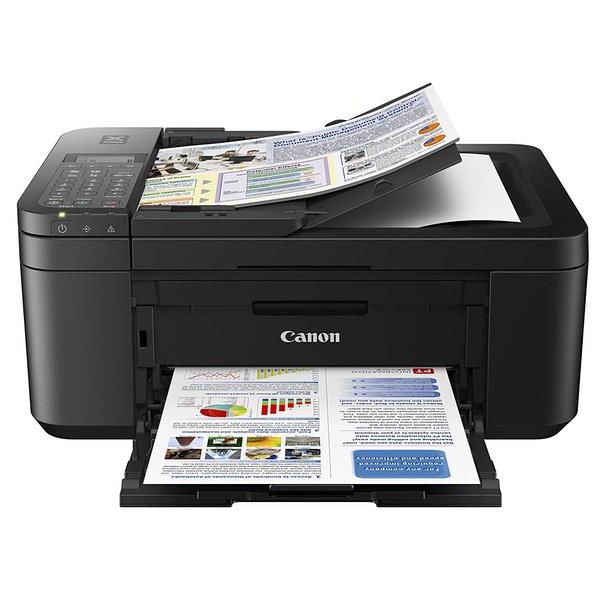Thomas J. Noon
- With Wireless Connect and the Canon PRINT app, use your smartphone to quickly and easily set up your printer and print right from your smartphone or tablet.
- With features like AirPrint, Mopria Print Service, Auto Power On/Off, a built-in ADF, and Wi-Fi - it's easy to see why PIXMA printers are so simple to use.
- With IFTTT (IF This Then That) support, use various web services and applications to automate printing, and save time and hassle.
- Connectivity Technology: USB. Printer Technology: Inkjet
| CODE | Style | Availability | Price | ||
|---|---|---|---|---|---|

|
B07G5Y7FDC
|
In stock
|
$5900 | ||

|
B07NLRN84F
|
In stock
|
Contact us for a price | ||

|
B07NLY7XQT
|
In stock
|
$7500 |
Connectivity Technology
USB, Wireless
Item Dimensions
17.2 x 11.7 x 7.5 in
Item Weight
13 lbs
Operating System
- Windows, Mac
Printer Output
Color
Printer Technology
Inkjet
Style
Wireless Printer
Wireless Type
802.11bgn