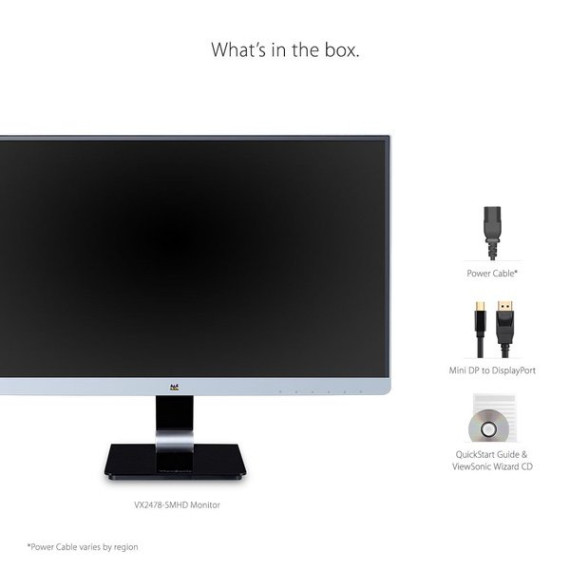Ben Russell
Basically, this is the monitor for those who really liked Acers G257HU, but want VESA mounting. This has everything I wanted: good response time, excellent IPS quality considering the price, a thin bezel and mount support. Like the Acer alternative, it has excellent out-of-the-box calibration, using default Windows and GPU color settings, colors pop and are vibrant. Its slightly smaller versus the Acer counterpart, however. Pros: -VESA Mounting -Quality IPS Display at 2560x1440 -Good Thin Bezel, glossy-free design on the front (where it matters most). Cons: -Glossy back. Seems a bit odd, especially considering the VESA mount, although there appears to be rubber "bumpers" to prevent scratches. -Power connects via external power brick, and neither the monitor nor the brick use standard AWG Universal power plug on the back. (I never set up the stand, cant go for or against it) Issues with DPI Scaling: This is something people forget to consider when going above 1080p in a sub-27" sized monitor. 1440p at 24" is amazing, pixel density wise. However, due to Windows 10 (as of Fall 2016 updates, anyways) DPI scaling is still hit or miss, especially if youre not using the same resolution/monitor for your secondary display, like I am. Some work arounds, while great for the new monitor, also ballon the UI elements on my 1080p screen. I however do not fault the manufacturer because its all software issues at this point, specifically with Windows 10. Its surprising considering the rise of 4k gaming that Microsoft has not provided a rock solid DPI scaling solution. Even if you are a single monitor user, DPI scaling can still cause blurriness, as those who have used 15" 1080p laptops will know. Its that same issue but in the desktop-side of things. Issues with Gaming: Again, citing Microsofts OS for the blame, a lot of games see the scaled DPI as a 1080p resolution when attempting to run in windowed/borderless settings. Only a few new games that I can tell can intelligently see whats actually going on. For example, Diablo III cannot correctly run at 1440p in a window with DPI scaling on. However, Blizzards newest title Overwatch thankfully can. With DPI set to 125%, which is the suggested percentage, most games in a window will think youre playing on a 1080p display. Basically, youre gonna have to play most games in fullscreen to use the full resolution. This issue is due to Windows DPI scaling, NOT the monitor itself. Its simply a victim of circumstances. So, minus Windows poor DPI scaling solutions, this is an easy buy. I picked mine up for $230 pre-tax, which is the lowest this has ever been according to camelcamelcamel.com. I wouldnt pay over $255/whatever the Acer G257HU sells for, and would pick the Acer over this IF you do not care about VESA mounting.