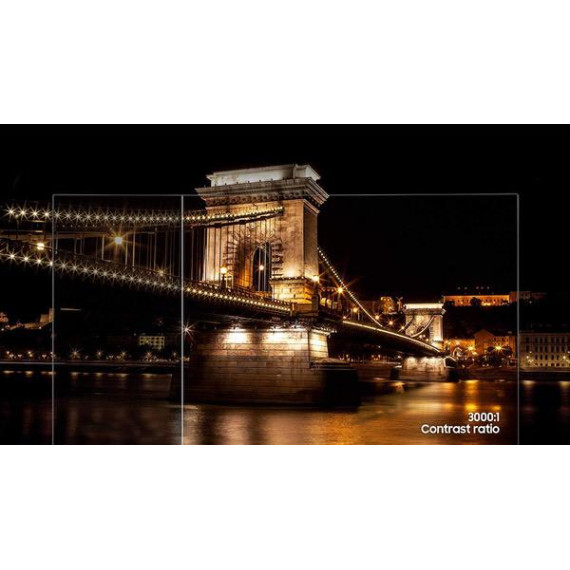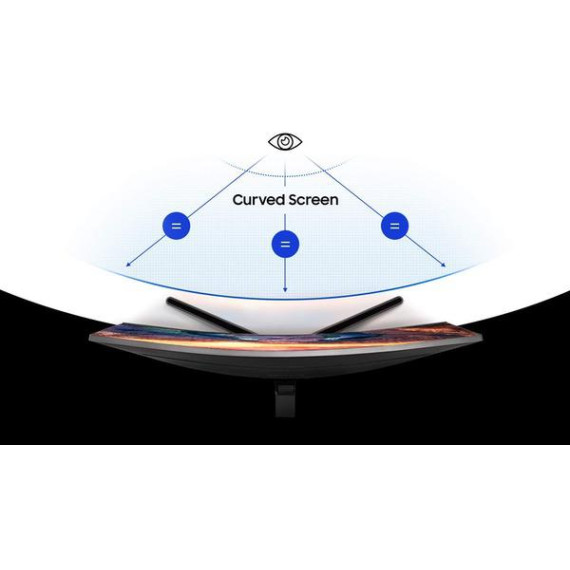Lovtorevew
0:29 0:00 This video is not intended for all audiences. What date were you born? January February March April May June July August September October November December 1 2 3 4 5 6 7 8 9 10 11 12 13 14 15 16 17 18 19 20 21 22 23 24 25 26 27 28 29 30 31 2019 2018 2017 2016 2015 2014 2013 2012 2011 2010 2009 2008 2007 2006 2005 2004 2003 2002 2001 2000 1999 1998 1997 1996 1995 1994 1993 1992 1991 1990 1989 1988 1987 1986 1985 1984 1983 1982 1981 1980 1979 1978 1977 1976 1975 1974 1973 1972 1971 1970 1969 1968 1967 1966 1965 1964 1963 1962 1961 1960 1959 1958 1957 1956 1955 1954 1953 1952 1951 1950 1949 1948 1947 1946 1945 1944 1943 1942 1941 1940 1939 1938 1937 1936 1935 1934 1933 1932 1931 1930 1929 1928 1927 1926 1925 1924 1923 1922 1921 1920 1919 1918 1917 1916 1915 1914 1913 1912 1911 1910 1909 1908 1907 1906 1905 1904 1903 1902 1901 1900 Submit Adobe Flash Player is required to watch this video. Install Flash Player This is my first ever curved screen experience and let me tell you it is the best immersive experience i have ever felt playing a game. 32 inch screen is good for desk in your home. i hooked up curved screen monitor to my PS4 and OMG what a drastic change I felt starting from the welcome screen to actually playing the game. I love playing SPIDER Man game as well as other kind of RPG games such as Far Cry and Tomb raider. Crisp Clear video rendering. Amazing experience. This is a good desktop monitor that you can use to work on creating graphics. Even though I was not able to the 144hz refresh rate the experience was amazing playing PS4. Also when I hooked my 1080p laptop and videos on YouTube it was a 4K experience. What I Liked: 1. Great Display quality 2. Very less bezels 3. immersive experience 4. Different modes of viewing such as Cinema etc 5. 2 HDMI ports What i did not like: 1. Only one button to navigate and make changes to the screen settings 2. For a classy curved screen i felt the making changes to the setting was old school. 3. NO SPEAKERS. This was a big turn off for me since I had no choice but to put on headphones. 4. For Gaming i feel the screen should be more wider, curving the screen doesnt add any difference to it. 5. i was not able to get refresh rate to 144. The only option i had was 60Hz. I guess you need to buy HDMI2 cable to get that refresh rate. Unfortunately i did not had any and expected it to be out of the box. Recommendation: Yes Yes Yes I will definitely recommend this gaming monitor for some who loves gaming on PC/PS4/Xbox games. This is ideal for college kids living in dorms or have roomates. Perfect fun experience and party experience.