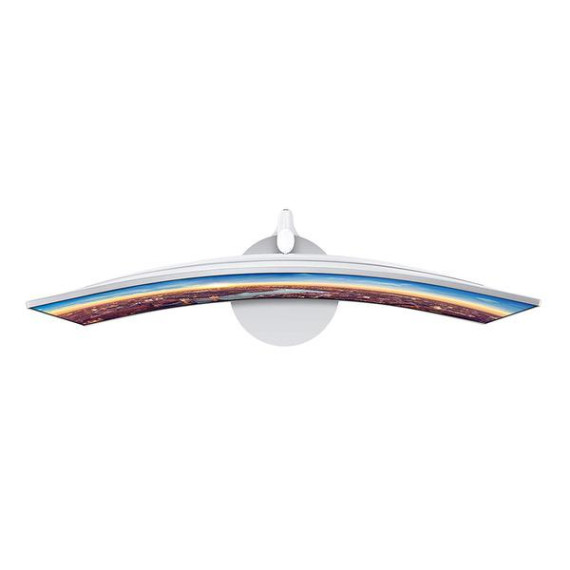No reviews found
City:
Boston
Aspect Ratio
16:9
Display Type
LED-Lit
Item Dimensions
31.83 x 14.02 x 12.18 in
Item Weight
22.04 lbs
Mount Type
NA
Refresh Rate
100 hertz
Screen Size
34 in
This fits your .
Please sign in so that we can notify you about a reply
You may be interested
- Bestsellers
- Recently Viewed
Similar products
Our company makes delivery all over the country
We offer only those goods, in which quality we are sure
You have 30 days to test your purchase