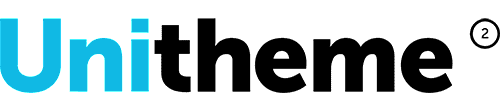Jhon
Aspect Ratio
16:9
Display Type
LCD
Item Dimensions
24.46 x 15.21 x 21.68 in
Item Weight
15 lbs
Mount Type
Wall Mount
Refresh Rate
144 hertz
Screen Size
27 in
This fits your .
| CODE | Screen Size | Availability | Price | ||
|---|---|---|---|---|---|

|
B06XSQ5QN8
|
In stock
|
$49400 | ||

|
B06XT6WQCJ
|
In stock
|
$49900 |
Please sign in so that we can notify you about a reply