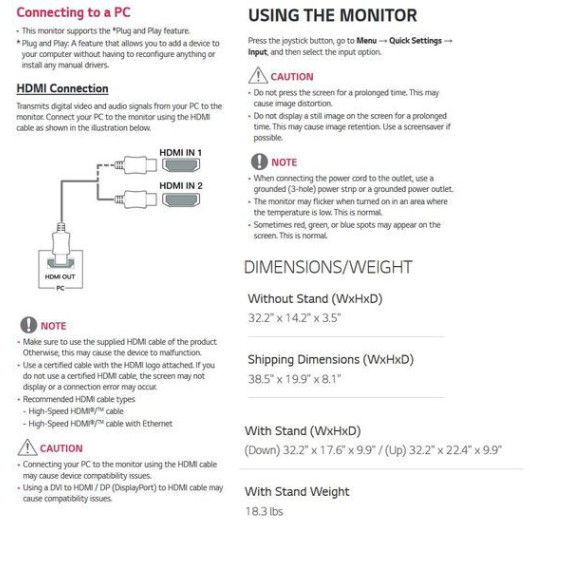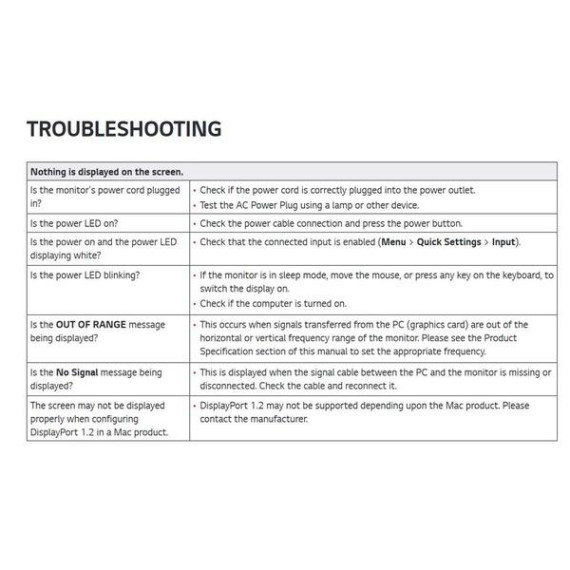sam

LG 34UC80-B 34-Inch 21:9 Curved UltraWide QHD IPS Monitor with USB Quick Charge
$ 54900
$ 59900
LG 34UC80-B 34-Inch 21:9 Curved UltraWide QHD IPS Monitor with USB Quick Charge
B074JKT894

Target is a general merchandise retailer with stores in all 50 states and the District...
المدينة: US, New York
Delivery
DHL express - Fast
1 day, Door-to-Door, Courier Delivered
from 26$
Pickup at your own expense
Tomorrow from 09:00 to 20:00, Store location
Free
Payment options
Cash, bank card, credit/installment payments, cashless payment for legal entities
Warranty and returns
Exchange/return of products of proper quality within 14 days
Official manufacturer's warranty: 12 months
Features
Display Type
LED
Item Dimensions
32.2 x 9.4 x 22.4 in
Item Weight
18.3 lbs
Mount Type
Wall Mount
Refresh Rate
60 hertz
Screen Size
34 in
Aspect Ratio
16:9
Description
This fits your .
Reviews
Sean Gately
JOHN Q. PUBLIC
Aaron
Willem R. Vandenberge
David C.
R. A.
Eric Lindberg
Fredtom
mehle
Showing 10 of 20 review
Product variations
الرجاء تسجيل الدخول حتى نتمكن من إخطارك بالرد