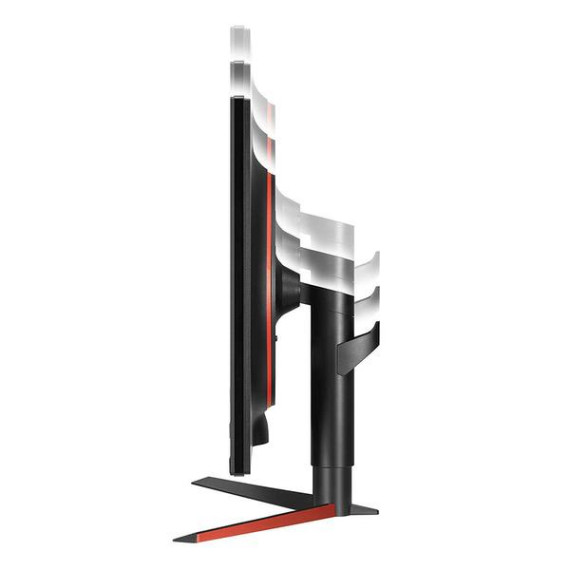Anthony Tran
LG 32GK850G-B 32" QHD Gaming Monitor with 144Hz Refresh Rate and NVIDIA G-Sync
B078TTXLW5

Target is a general merchandise retailer with stores in all 50 states and the District...
City: US, New York
Delivery
DHL express - Fast
1 day, Door-to-Door, Courier Delivered
from 26$
Pickup at your own expense
Tomorrow from 09:00 to 20:00, Store location
Free
Payment options
Cash, bank card, credit/installment payments, cashless payment for legal entities
Warranty and returns
Exchange/return of products of proper quality within 14 days
Official manufacturer's warranty: 12 months
Features
Display Type
LED
Item Dimensions
28.1 x 10.7 x 23.8 in
Item Weight
14.8 lbs
Mount Type
Wall Mount
Refresh Rate
144 hertz
Screen Size
31.5 in
Aspect Ratio
16:9
Description
This fits your .
Reviews
R. Adams
Coma Odinsson
Lawliet Keffor
Picard
Amazon Customer
James W. (neaumusic)
Paladin
fartbucket
Stan Hileman
Showing 10 of 20 reviews
Product variations
Please sign in so that we can notify you about a reply