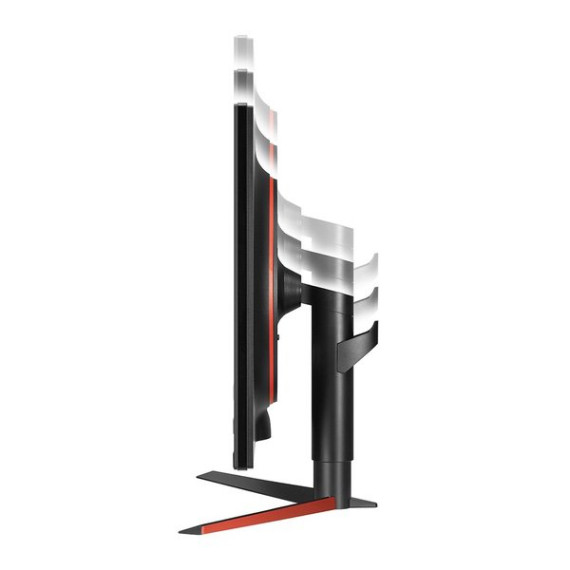Sam
- Comment