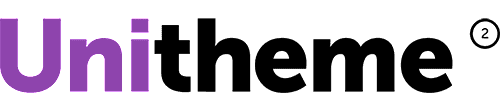Yuna Mariel
- Comment