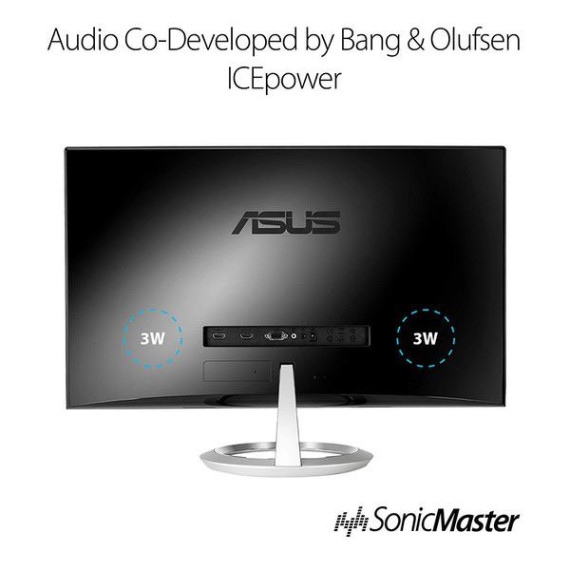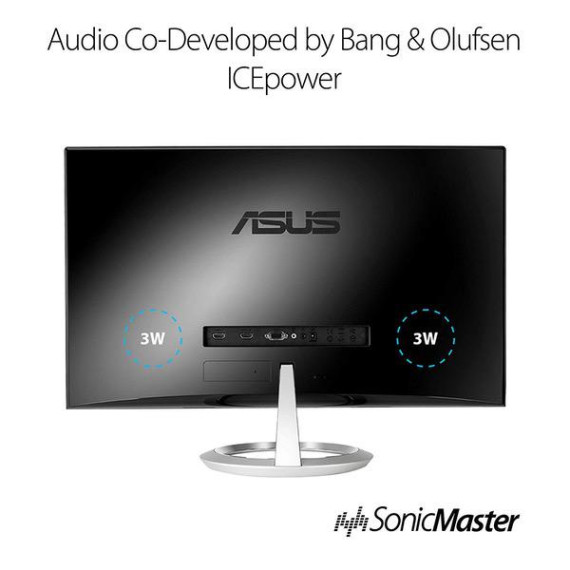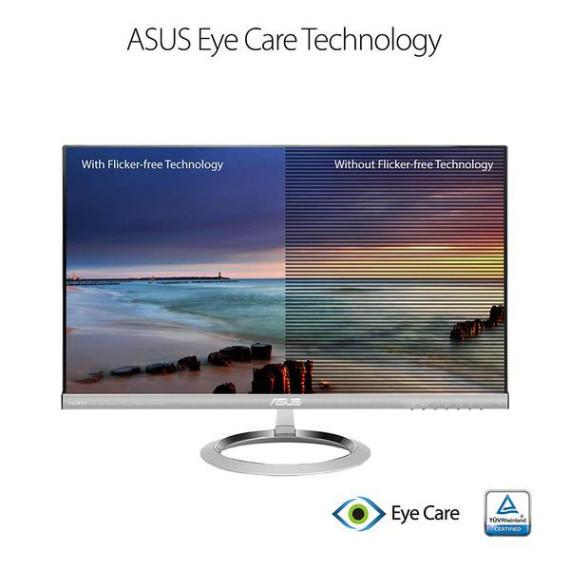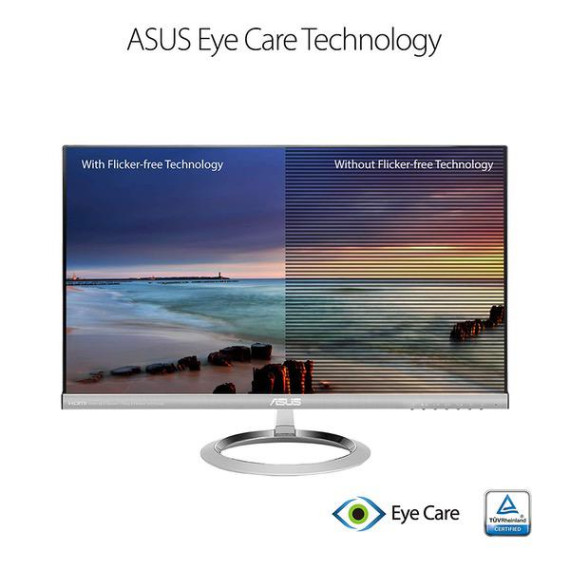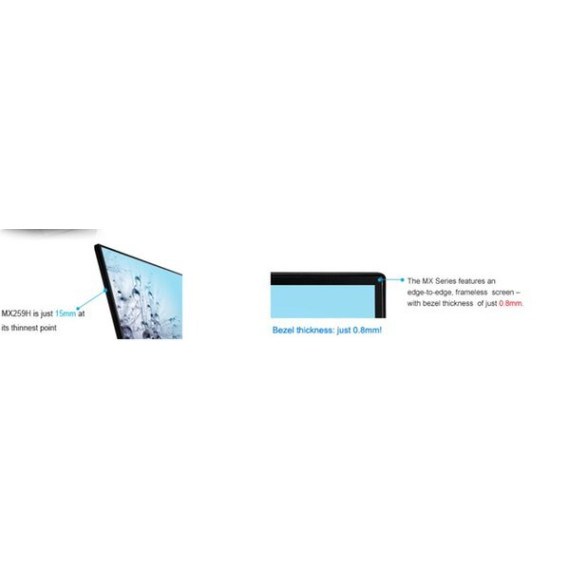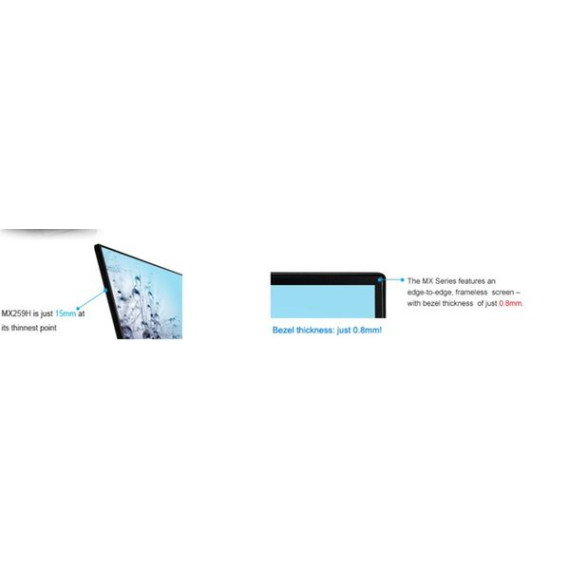City:
Boston
ASUS MX259H 25-Inch, Full HD 1920x1080 IPS, Audio by Bang & Olufsen ICEpower HDMI VGA Frameless Monitor
$17900
Aspect Ratio
1.78:1
Display Type
LCD
Item Dimensions
22.76 x 8.82 x 16.3 in
Item Weight
9.48 lbs
Mount Type
—
Refresh Rate
60 hertz
Screen Size
25 in
This fits your .
Please sign in so that we can notify you about a reply
You may be interested
- Bestsellers
- Recently Viewed
Similar products
Our company makes delivery all over the country
We offer only those goods, in which quality we are sure
You have 30 days to test your purchase