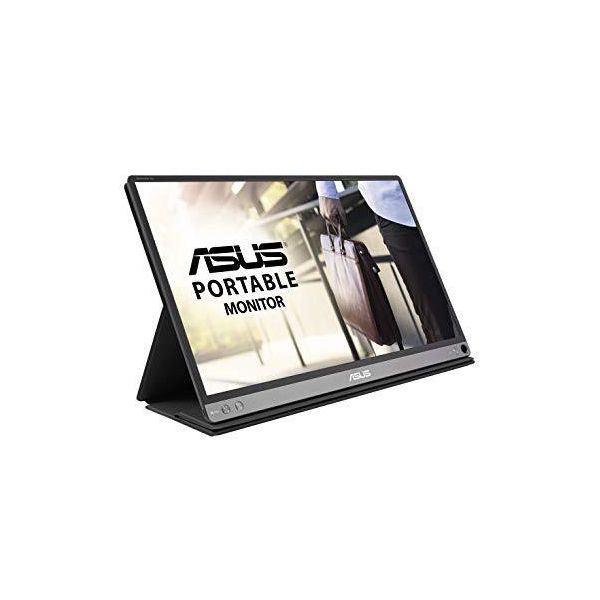David Vega
- Comment