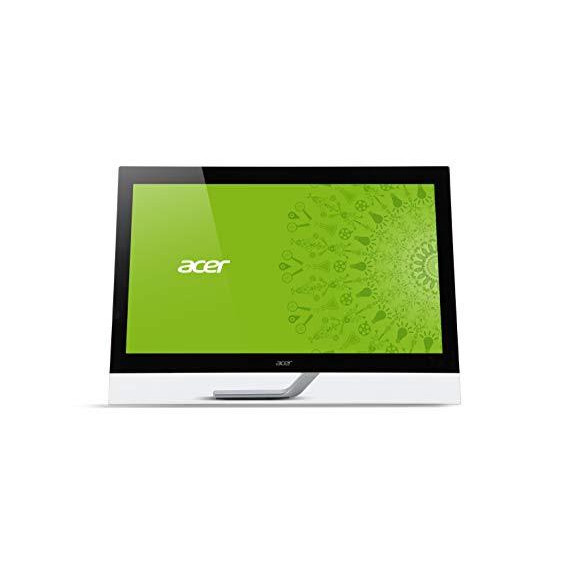Mary
Acer T272HL bmjjz 27-Inch (1920 x 1080) Touch Screen Widescreen Monitor
B00G5AF1S0

Target is a general merchandise retailer with stores in all 50 states and the District...
City: US, New York
Delivery
DHL express - Fast
1 day, Door-to-Door, Courier Delivered
from 26$
Pickup at your own expense
Tomorrow from 09:00 to 20:00, Store location
Free
Payment options
Cash, bank card, credit/installment payments, cashless payment for legal entities
Warranty and returns
Exchange/return of products of proper quality within 14 days
Official manufacturer's warranty: 12 months
Features
Display Type
LCD
Item Dimensions
25.9 x 1.9 x 19.4 in
Item Weight
15.7 lbs
Mount Type
—
Refresh Rate
60 hertz
Resolution
2560 x 1440
Screen Size
27 in
Aspect Ratio
1.78:1
Description
This fits your .
Reviews
Cutting Edge Digital
RMEE
Nacho Libre
Matthew J. Faulkner
Patrick
Murlis Korval
ROS
BellaBellevue
Al
Showing 10 of 20 reviews
Please sign in so that we can notify you about a reply