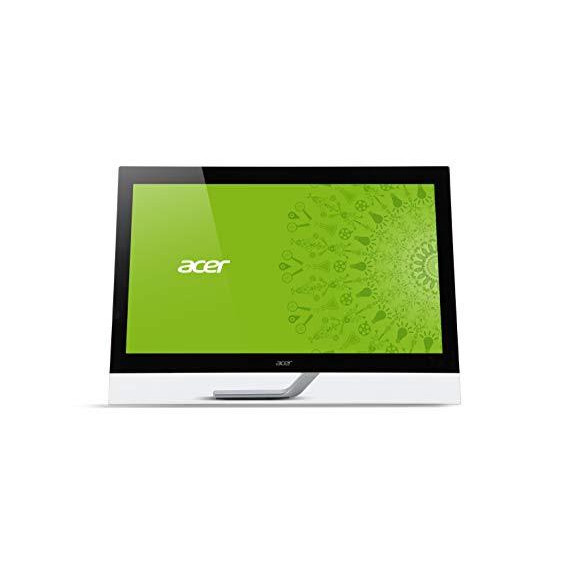BISD Technology
Aspect Ratio
1.78:1
Display Type
LCD
Item Dimensions
25.9 x 1.9 x 19.4 in
Item Weight
15.7 lbs
Mount Type
—
Refresh Rate
60 hertz
Resolution
2560 x 1440
Screen Size
27 in
This fits your .
Please sign in so that we can notify you about a reply