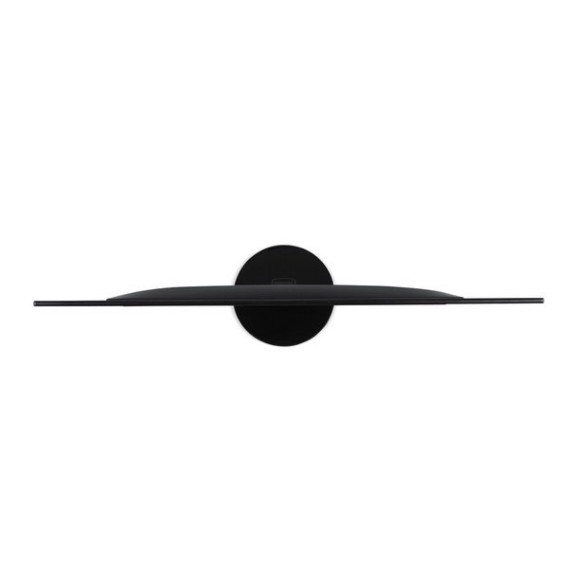rvalens2
When my Acer SB230 arrived it was hard for me to believe that there was actually a monitor inside the box. Im so used to the big, heavy, clunky monitors of the past that it seemed far too light. It was well packaged and came protected by a clamshell foam insert which was inserted into a thick, form-fitting box. Everything that was supposed to be in the box was there. The only thing I wished they would have included is an HDMI cable. They did include a VGA cable but I wasnt about to spend money on a monitor and then not get the best picture possible by using the VGA input — so I purchased an HDMI cable locally. Assembly Time Putting the monitor together was simple and took less than 5-minutes. The hardest part was removing the clear coat protection tape that they used on the stand and bottom edge of the bezel. Pros: Lightweight, sleek and ultra-modern looking — makes other monitors look fat. Outstanding image quality, everything is sharp and clear. The brightness of the monitor right out of the box is perfect. I didnt adjust a single thing. No dead pixels anywhere on the screen. Non-skid rubber feet do a great job of holding the monitor in place. The monitor, though extremely thin, is surprisingly strong and durable. The thin bezel frame that surrounds the screen is hardly noticeable and practically disappears in a darkened room. Has the ability to tilt backward 15 to 20 degrees — just be sure and grab the monitor at the top-center and bottom-center when you adjust it. Cons: A few minor ones. No DVI-D connection. No HDMI cable included. (They should have skipped the VGA and provided an HDMI cable.) It doesnt have the ability to adjust vertically. (The height though, seems to be perfect with 3-3/4" of space under the monitor.) They have put the adjustment controls underneath the bottom right-hand side of the monitor. However, now that I have used it for a few days, Im glad the controls are under the monitor. Sure, having them there isnt as convenient but the result is a much sleeker look. Which I think is what Acer wanted to accomplish. Its also a plus not to have the "power on" light constantly shining at me. By the way, its barely visible under the monitor and when lit is a nice dark shade of blue. ************** My Decision Process I spent a lot of time reading hundreds of reviews by Amazon customers on what they thought of their purchase. And though I considered other brands and comparable models (HP, BenQ, ViewSonic, Sceptre, LG, Samsung, ASUS) each time I came back to Acer. In the end, my decision came down to either the Acer SB220Q or the Acer SB230. I chose the SB230 because it had a larger screen (23" vs 21.5") and faster access time (1 ms access time vs 4 ms for the SB220Q). I also wanted a slightly larger monitor because my vision, while okay, isnt great. At the same time, space on my desktop is at a premium and anything larger would have been unwieldy. All things considered, I am very happy with my choice. A Sad Day The Acer SB230 replaced my dearly beloved ViewSonic VX2235wm - a 22-inch monitor which finally bit the dust after many years of faithful service. Dumping it in the trash today was a lot harder than I thought it would be. In its time, it was a great monitor. Thats why I came oh so close to buying a Viewsonic. ADDED: 1/8/19 I dont understand how anyone could give the SB230 a "One-Star" review. Either the other reviewer got a "lemon" or he is using the VGA cable to connect to the monitor. (Dont.) An HDMI cable and a decent video card will make a world of difference in the picture quality. Im running an old Dell 980 Optiplex with an I7 quad-core processor, 16gb of ram, an Nvidia GT610 video card and the picture on my monitor is stunning! I just watched an NBA basketball game and I felt like I was sitting courtside. It doesnt get much better than that — unless youre at the game.