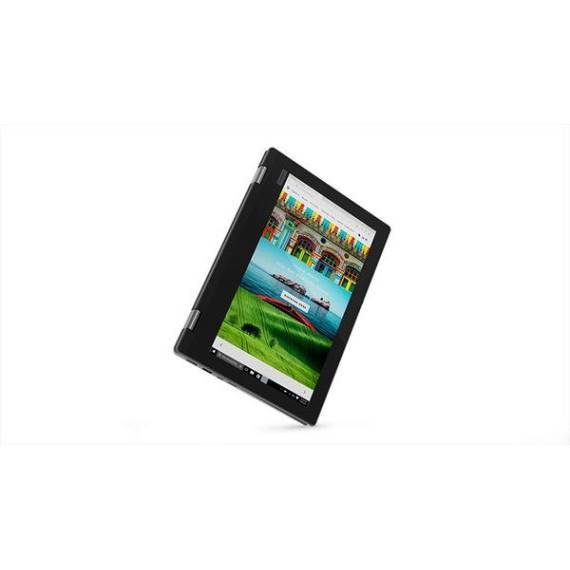The Technologist
After completing the Windows setup (which Cortana mostly helps you get through), including creating a PIN (not a password), it is advisable to take the Lenovo Flex 11 out of Windows-S and switch to Windows 10 Home. The reason to do this is a bug that I found in the version of Windows S that shipped with this laptop. After setting up the PC which was functioning fine, I closed the lid and came back a few minutes later. When I opened the lid Windows S mode I got the message “PIN is no longer available due to a change in the security settings on the device. You can set up your PIN again by going to Settings > Accounts > Sign-in options code (0x8007054f)” No security settings were changed by me, and there is no way to go beyond this page, so there was no going to Settings>Accounts>Sign In Options. The only thing left to do was shut off the laptop and refresh the PC (start setup all over again), which I did, but the problem still persisted, I was locked out when I closed the lid or the computer went to sleep. One more refresh and I found out that if I turned the power off instead of shutting the lid, the PIN still worked, but who wants a computer that you can’t shut the lid and resume where you left off when you open it back up? Not me! Unfortunately, Windows S ONLY allows a PIN for credentials. Windows S mode is mostly for school use and disables many settings, blocks any programs other than those from the Microsoft app store, and locks your browser into Microsoft Edge and Bing as the search engine. Chrome and Firefox will not load since there are no Microsoft apps for them. I certainly would have changed from S mode anyway, so switching out of it is no loss. Once it is switched out of S, it cannot be switched back, for that I am grateful! Switching is a quick and easy process. Changing to Windows 10 Home is free, while updating to Windows 10 Pro costs $99 on this machine. Lenovo provides some documentation with a Microsoft link on how to switch, so I won’t go into that here. Once I finally switched into Windows 10 Home I felt relieved. Settings that were absent in S mode appeared in their familiar locations and I created a local password deleting the PIN business altogether. That just seemed like a disaster that was not ready to be implemented. Now, I know that this is Microsoft’s issue, but Lenovo has to take some blame here for not thoroughly testing this new version of Windows on their systems. Buyers of a new Flex should not have to go through all of that drama, and most people would have to contact Lenovo Support to fix this issue. Ok, so now I have a Flex 11 that was not going to lock me out, whew! The Lenovo Flex 11 boots up Windows 10 really fast. I had never heard of an Intel Pentium Silver processor before, but it does a good job on this computer with the 4 GB of DDR RAM. Now I wouldn’t do extensive movie rendering on this machine, but I’m sure that it can handle simple movie editing providing there is enough space on the SSD, remember this machine only has a 64 GB drive, 55.7 once formatted, and Windows takes up a big chunk of that. Luckily Lenovo includes a single USB 3.0, USB 2.0, USB-C port and SD Card support to attach a flash drive or an external HD, not to mention any other accessories, mouse, keyboard, etc. You may want to purchase a hub for more ports though. I would advise to save most files using OneDrive or other cloud-based services. Most people will probably either use the Flex 11 as either a laptop or a tablet, but keep in mind it is BOTH. That is why it has nice thick hinges on it and can be flipped so the keyboard is flat against the screen. Just be careful not to touch the power button which protrudes from the side of the system and inadvertently put the machine to sleep (I’ve done this several times). When using it as a tablet the touchscreen is responsive and Windows 10 will switch to tablet mode, bringing up an onscreen keyboard, turning off the physically attached keyboard and touchpad and enlarging icons. When using the Flex 11 as a laptop, the keyboard has a solid feel, but is not backlit - a feature that I would have liked to have. The touchpad works well, but the left click is a little bit mushy, sinking down a bit too far than I would have liked, so I wonder about the overall durability in the future. The laptop has a HDMI port to connect to an external monitor or television if you want to use it on a screen bigger than 11.5 inches. Speaking of the screen, the quality is about what I would expect for a computer in this price range – not extremely sharp like an iPad, but still not too bad, it has a limited viewing angle, does not have deep blacks or rich deep colors, but is very adequate. The 802.11ac Wi-Fi is quick, which is important because most of the files will probably be saved to the cloud on this machine due to the limited space. The fast Wi-Fi also helps to prevent buffering while watching movies. Since the native screen resolution is only 1366 X 768 it is not capable of displaying 1080p HD video. The speakers on the Flex 11 are located on the bottom front corners and are tiny, so therefore pretty tinny sounding, however the Dolby Audio does a great job of special separation. Luckily you can connect Bluetooth speakers or headphones for a better sound when needed. Included with the purchase of this machine is a one year subscription to Office 365, some other reviewers mentioned it is a 30 day trial. That is incorrect. Other than Lenovo Vantage, which is their support and update hub there is no bloatware installed. Lenovo gives you the option to install McAfee LiveSafe, but I chose not to, just using Windows Defender. After removing Windows-S and changing to a straight Windows 10 Home version I am very happy with the Lenovo Flex 11. It is a great convertible laptop for those with general computing needs. It’s nice and portable, weighing only 2.75 pounds it’s certainly in the running with the competition of other low cost convertibles out there.