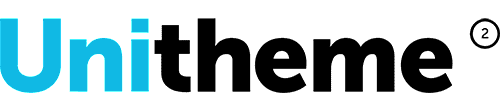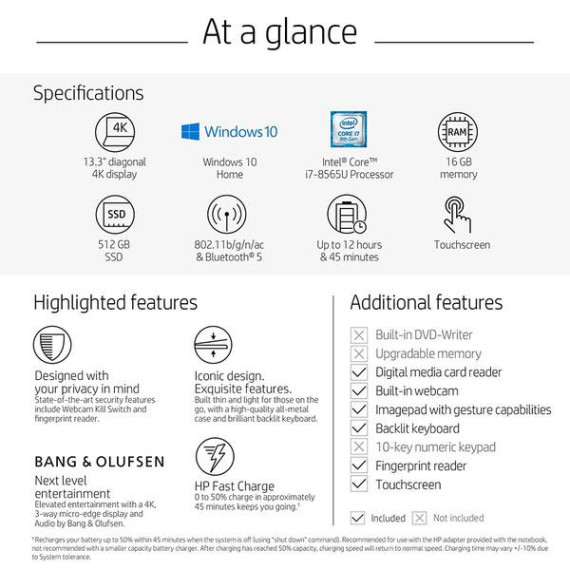Soapman88
Brand Name
HP
Series
HP Envy
Style
Laptop + Microsoft Office Home & Student
Processor
Processor Brand
Intel
This fits your .
Please sign in so that we can notify you about a reply