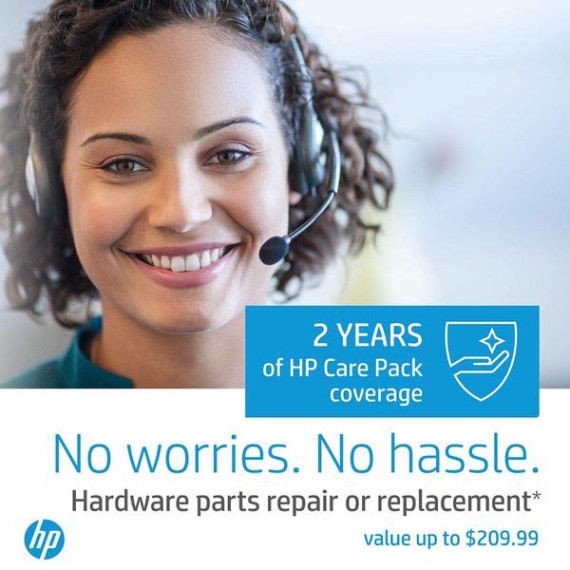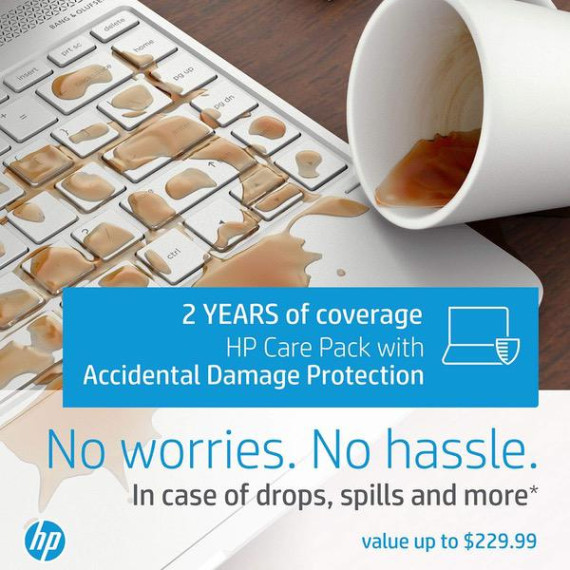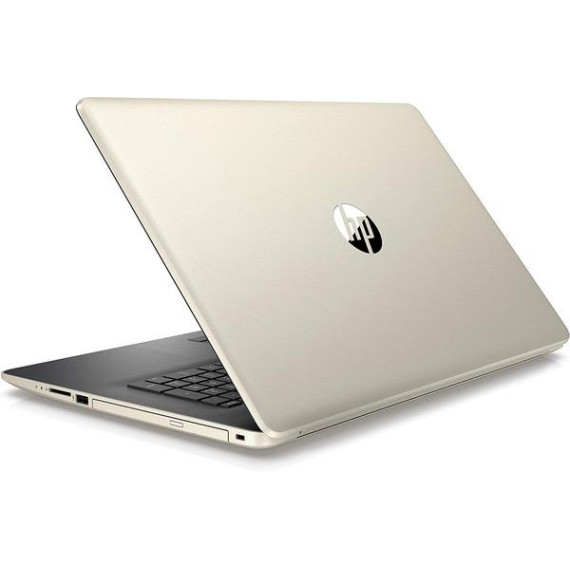ChicksHateMe
People often come to me for advice when they want a computer built, or to buy a Laptop, so Ive evaluated a lot of them. Now it was time to do it for myself. Im a perfectionist, so I did a TON of research before I bit the bullet and decided on this model. I was hesitant to spend more than $500.00, but this thing has a LOT of great features for the price. Pros - 17" - Love the extra Real Estate - 2TB HDD - I can move everything from old systems and not have to upgrade drive. - Backlit keyboard. - I didnt think this would be as important and useful as it really is. - 8th Gen i5 - Wicked Fast - Optane - Seemed like a sales pitch, but I believe in it now. - Decent keyboard feel - 2 Year Warranty - Care Pack Cons - None so far that would be a REAL con. Issues & non-issues Not 1920x1080 - It is 1600x900. So, I took a trip to a local store and compared a few laptops side-by-side and I personally couldnt see a difference. Im an engineer, and was going to get geeky about the pros and cons of each, but I will keep it simple. I wanted larger text because I will mostly use it for reading and writing, so felt the 1600x900 was perfect. Besides, If I want 1920x1080, I can use the HDMI Port and connect it to my Big Screen TV. - No Access to battery. Hopefully not an issue. I did like ability to switch out batteries with a 2nd charged one, but many newer laptops come without battery access these days. Battery tech is so much better noow too. From the specs, it seems this laptop will last 3x longer on battery than my old one does, so I should be all set. - Just my luck. ONE darn Stuck Pixel - Ive bought other laptops with stuck pixels that drove me crazy and I returned them. Its not totally uncommon, but the others had more than one bad pixel, and/or they were center screen, so they drove me crazy and went back. On this one, it is one stuck (white), but it is wicked small and only noticeable when I set background to COMPLETELY black. And I had to hunt for it. Also, it is in the top right, way out of the main view and if there is ANYTHING on the screen, or there is motion, I dont even notice it. Even though I KNOW its there, I cant see it unless I set the screen to totally black. Bugs me that I am a perfectionist and KNOW its there, but really, I cant see it during use. HAHA. So, its a non-issue on this Laptop. Actually, I thought I had two bad ones but quickly learned a speck of dust is actually larger and more noticeable than this one bad pixel lol. Seeing as I got the stuck pixel, Im betting the next 100 buyers dont. Thats my first impression. Im definitely happy with this thing. I will update this in the future should anything change. Now, just get it already. A few suggestions and final notes: 1. If youre buying on Credit Cards, check the extended warranties offered. Some dont. Some Double the MFG warranty, and some even add more that that!!! It could come in handy. 2. If you know how, you should maybe do this... -2a. Go to power options in the control panel and set the "Power off when Plugged in" to NEVER. -2b. Get connected to the internet. -2c. Use HPs software to do all HP Updates it finds. -2d. Go to Settings and Do "Windows Update" (Maybe more than once, til there are no more) -2e. Go back to power Settings and set them to defaults again (or what you like) Too many times Laptops run very slow at first because they are doing all the updates and people get mad. When they power down after timing out, they sometimes have to start all over again. People think its a slow laptop and return it. But, if you follow this procedure, sometimes letting it sit overnight, it will have enough time to do all the updates and run amazingly well (and fast). 3. Check out ALL the sellers. Make sure you pick one with a great seller rating as there are a few with similar pricing. I picked one with a high rating and they were Super helpful throughout the sale and after, and even delivered it 2 days early *Thumbs Up Good Luck!