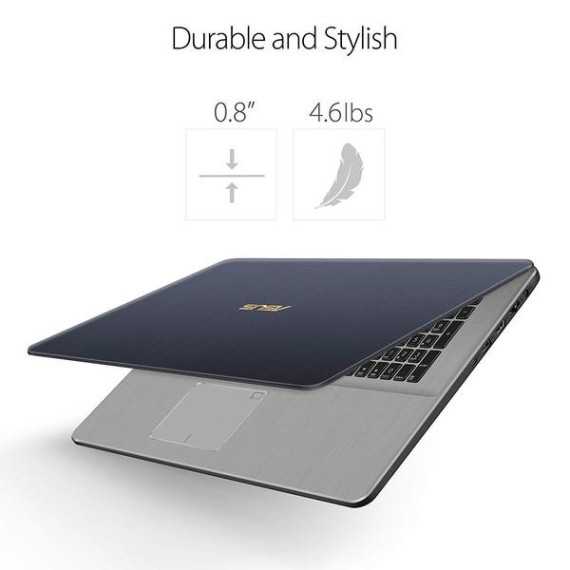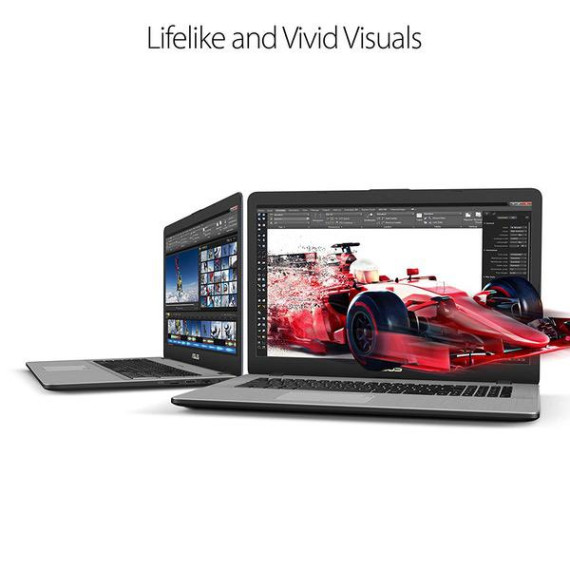Douglas Parker

ASUS VivoBook Pro Thin & Light Laptop, 17.3" Full HD, Intel i7-8550U, 16GB DDR4 RAM, 256GB M.2 SSD + 1TB HDD, GeForce GTX 1050 4GB, Backlit KB, Windows 10 - N705UD-EH76, Star Gray, Casual Gaming
$1,19900
$1,24900
ASUS VivoBook Pro Thin & Light Laptop, 17.3" Full HD, Intel i7-8550U, 16GB DDR4 RAM, 256GB M.2 SSD + 1TB HDD, GeForce GTX 1050 4GB, Backlit KB, Windows 10 - N705UD-EH76, Star Gray, Casual Gaming
B07661CYPD

Starget Electronics is a leading online electronics store offering a wide range of g...
City: US, New York
Delivery
DHL express - Fast
1 day, Door-to-Door, Courier Delivered
from 26$
Pickup at your own expense
Tomorrow from 09:00 to 20:00, Store location
Free
Payment options
Cash, bank card, credit/installment payments, cashless payment for legal entities
Warranty and returns
Exchange/return of products of proper quality within 14 days
Official manufacturer's warranty: 12 months
Features
Graphics Coprocessor
NVIDIA GeForce GTX 1050
Item Dimensions
16.2 x 10.6 x 0.8 inches
Item model number
N705UD-EH76
Item Weight
4.6 pounds
Operating System
- Windows 10
Series
N705UD-EH76
Style
Intel i7-8550U | GeForce GTX 1050
Wireless Type
802.11ac
Hard Drive
1000 GB Hybrid Drive
Batteries
1 Lithium Polymer batteries required. (included)
Brand Name
ASUS
RAM
16 GB DDR4
Processor
Processor Brand
Intel
Processor
1.8 GHz 8032
Processor Count
4
USB
USB 2.0 Ports
2
USB 3.0 Ports
1
Description
This fits your .
Reviews
LarryB
Tivophile
Ellen N.
AMR
Berto
Joe
Captain Ron the DJ
Grant R. Johnson
Michelle Chow
Showing 10 of 20 reviews
Product variations
Column filling
| Sort by Price | Sort by Availability | Sort by CODE | Sort by Style | Sort by RAM | Sort by Processor |
|---|---|---|---|---|---|
|
$94900
|
In stock
|
B07MKZM4Y2
|
Style:
|
RAM:
|
Processor:
|
|
$1,09900
|
In stock
|
B07M62FQMR
|
Style:
|
RAM:
|
Processor:
|
|
$1,19900
$1,24900
|
In stock
|
B07661CYPD
|
Style:
|
RAM:
|
Processor:
|
|
$94900
$99900
|
In stock
|
B0791WV9MG
|
Style:
|
RAM:
|
Processor:
|
Please sign in so that we can notify you about a reply