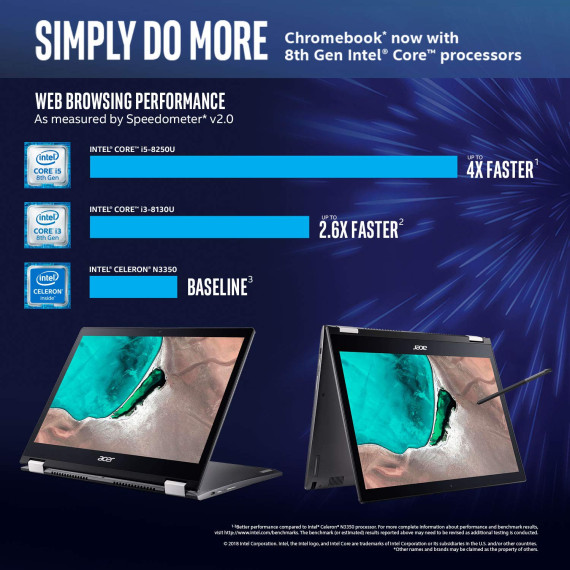Taylor Murphy
I got this laptop during the Cyber Monday sale as my first ever computer that doesnt have Windows on it. My desktop at home has Windows 10 on it but I havent turned it on yet since this Chromebook arrived last week since I wanted to give the Acer a fair chance and see how much I really miss Windows 10. So far, there hasnt been anything that has made me wish I was using Windows 10! The only times where I have felt a little bit inconvenienced is when I need to use Microsoft Office products. I say that I was only slightly inconvenienced because I am still able to use all of the Office programs (in multiple ways actually, now that there is Google Play Store support), they are just a different layout than I am used to and may not have some of the more extensive features that the Windows version has. For the vast majority of users, however, there will be a small adjustment period and then itll be fine after that. To give you an idea of how much I use my laptop, I am a medical student and was worried that I wouldnt be able to use the programs that I needed for school (Uworld questions, Anki flashcards, etc) but this is where the Google Play Store really comes in handy. As an android phone user, I am very familiar with the Google Play Store and was happy to see that I could download most of the apps I have on my phone and most of them sync seamlessly (like lecture notes using Squid and the other apps that I mentioned earlier). Having the ability to use it as a tablet with the stylus and palm rejection makes taking notes in lecture significantly easier and they immediately sync to my phone so I can study anywhere. Also, the 3:2 aspect ratio makes using PDF textbooks way easier to read compared to most laptops. Overall, I am very happy with my purchase and impressed with how far ChromeOS has come in such a short period of time. Highly recommend!! Pros: + Light OS makes boot times <5 seconds and efficient use of space, as well as great battery life. + Screen looks great and gets plenty bright, I usually dont go higher than 70%. + Keyboard is easy to type on and comfortable, also has a backlight which comes in handy. + Aluminum chassis makes it feel as high quality as it performs, similar look/feel to a MacBook Pro. + The touchpad is smooth and very easy to use, especially with the added gestures unique to ChromeOS. + Google Play Store adds a ton of uses/features and allows you to sync apps from your phone easily. + The foldable touchscreen expands its usability for personal, school, or gaming use. + Love being able to play my mobile games on the larger display. + Note taking with the stylus is great, there are plenty of apps in the store to try and it is made by Wacom so it has great pressure sensitivity and palm rejection. Cons: - ChromeOS takes some getting used to when switching from Windows. - The keyboard also has an adjustment period since it has some variations from the classic Windows keyboard, such as: ~ Caps Lock is replaced with a search key that searches google in a tab (and also your computer for apps, files, etc). ~ There is no delete key, use Alt + Backspace instead. It was replaced by a lock key to instantly lock the laptop. ~ The top row of function keys are replaced with browser keys like forward, back, refresh, task switcher (equivalent to Windows + Tab on the windows keyboards), etc. ~ Task manager (Ctrl + Shift + Esc on windows) is now accessible using Search + Esc. - A lot of functionality needs an internet connection so it is somewhat limited when there isnt wifi. I use the hotspot on my phone for when I am in a place without Wifi and it works fine so not much of an issue overall. - There is the occasional issue when trying to use apps from Linux or Google Play Store that arent yet optimized for Chromebooks that can cause the app to crash.