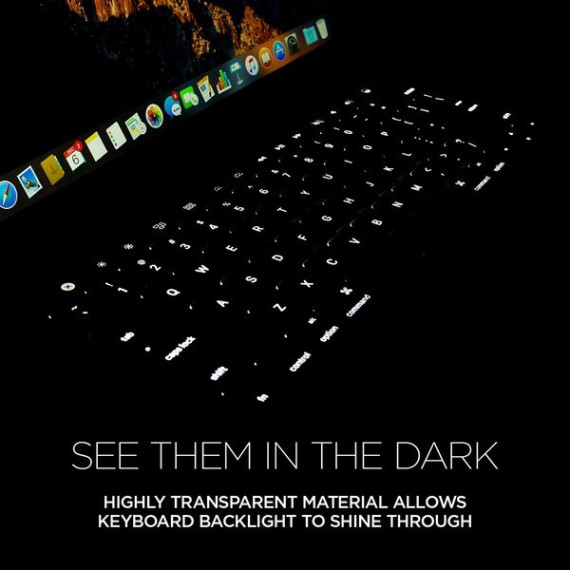- Engineered to fit precisely to the keyboard of your 2016 2017 2018 2019 Macbook Pro with Touch Bar (Apple Model Number A1706, A1707, A1989, A1990) US Keyboard Layout Only
- Tested for not interfering with Touch Bar operation. This keyboard protector does NOT cover the touch bar area, and does NOT come with a Touch bar protector.
- NEW! Industry Leading 0.12mm (0.005 in.) thickness to minimize typing interference.
- Made with premium engineering grade TPU material (compare to our standard TPU keyboard protector)
- High transparency to preserve the elegance of your Macbook, and allows keyboard backlight to shine through. Completely washable and reusable
No reviews found