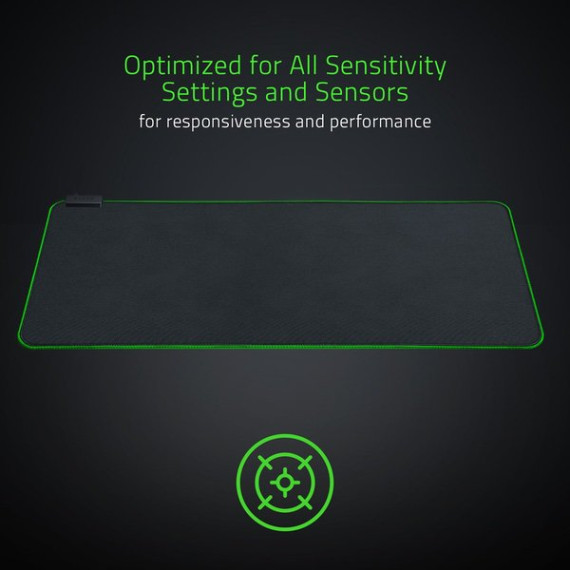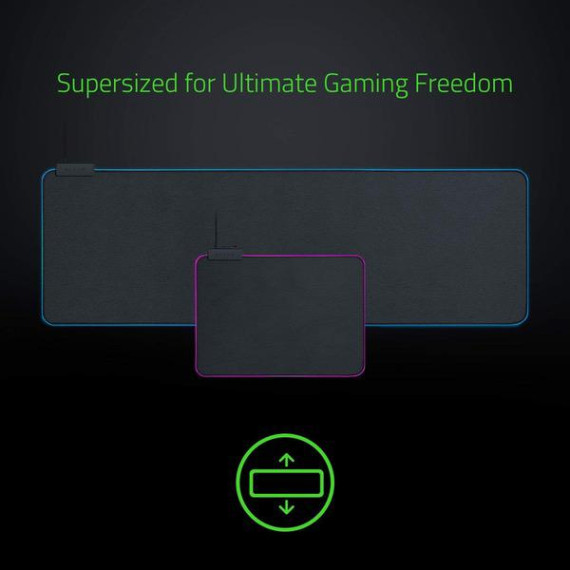Grant
Even though I bought this by accident, I still decided to try it out. Heres what you might wanna know before buying it, and some pros and cons of it. Pros: From the get-go, you will notice that the mat itself is quality and is perfect if you are using any type of mouse, especially if you plan on using an optical mouse. It has a nice, thick, luxurious feel to it and it even has a little extra flair to with the added Chroma effect that is neatly stitched on the outside of the mousepad. It has (what I would consider) the perfect weight to make it feel light enough to move it when you need too, but not light enough to have it move around when you are using your mouse. The mouse pad itself even offers a cable management feature at the top left where the USB cord starts. For the brief time I had it, the chord posed no real issue and did not interfere with my mouse cord. I could see this mousepad being perfect for anyone who uses a wireless mouse since it would create a wonderful aesthetic. Pairing this with any Razer mouse will give you a feeling of fulfillment. (Wireless or not, It works well.) For $40 USD, you are getting what you pay for, and trust me, when the lights are out in your room, you will understand. However, how does it match up to the Firefly which is roughly $20 more? Cons: I would give this mousepad a 5-star rating if it wasnt for the fact that the Razer Chroma Firefly Mousepad existed. There is a difference between the two, and some argue that the Goliathus Chroma can be better. I mean, if you look, it is $20 less than the Firefly. But Razer is good at two things, one is that it delivers premium products at a slightly more expensive price point that rarely disappoints, and second, it is good at making things that are truly aesthetically pleasing and has a certain "Awe Factor" when someone sees it. The Razer Goliathus Chroma falls short on a few things when compared. One of those things I noticed immediately is that it does not work as well as the Firefly does with synapse. (Program for customizing the lighting effects to your preference) Some effects when used on the Goliathus just dont work well with it at all, whereas the Firefly can almost copy other Razer products perfect for a unison look (Keyboard, Mouse, Speakers, Hue, Etc.) And dont get me wrong, I would be happy with either, they are both AMAZING looking, but when you compare the lights on the Firefly vs the Goliathus, the Firefly wins. One other con I could think of that doesnt apply to me (More of a pro to me) is that it is a very large mousepad, and if you have a small desk, it might not fit well with your setup. Heres my conclusion. Look both mousepads are going to be better than any other just plain mousepad. If you are more a technical person that isnt really interested in having that much flair, get the Goliathus. But if you are trying to make your setup look aesthetic as possible, get the firefly. But keep in mind, both are going to look great, and your not going to be disappointed. THIS IS IMPORTANT: Lets say you want the firefly, but you dont wanna pay $60 for a mousepad. (I get it, I really do.) I ordered my Firefly used and refurbished for exactly (wait for it) $40! Thats the same amount for the Goliathus and youre getting the more expensive version. And I dont know about you, but used mousepads are just pads, you dont have to worry about them just ripping apart. I would recommend buying a used Firefly or a new Goliathus. I hope this review helps. ;)