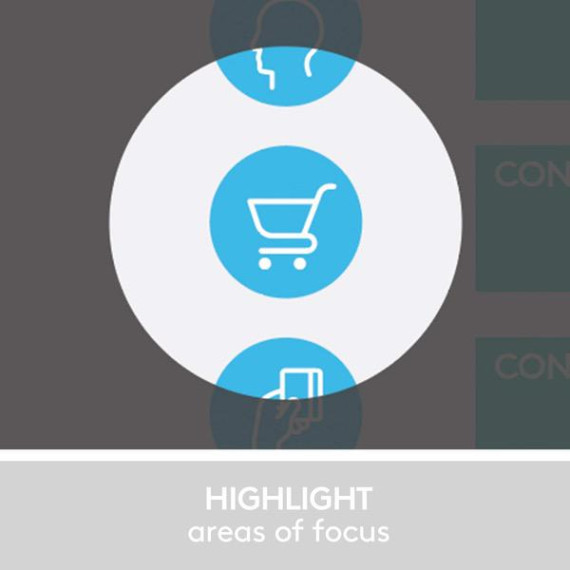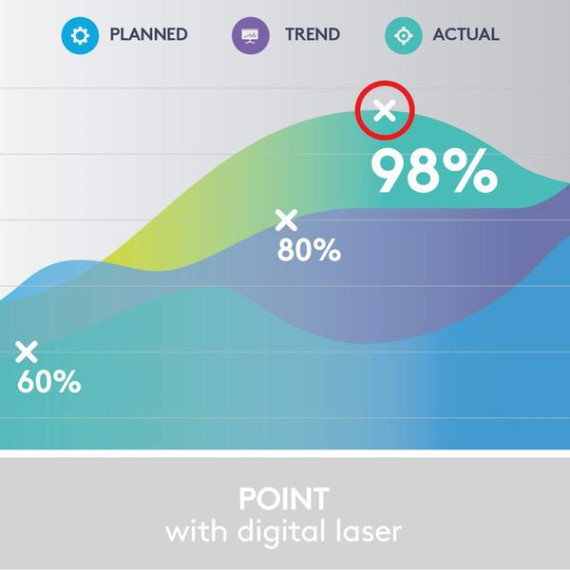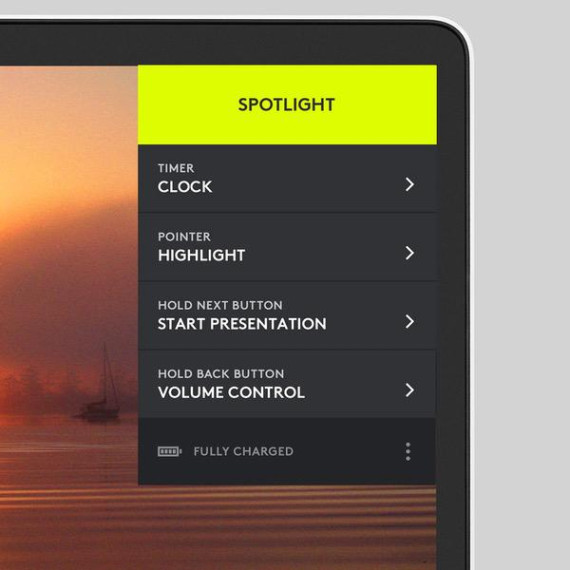City:
Boston
Logitech Spotlight Presentation Remote - Advanced Digital Highlighting with Bluetooth, Universal Compatibility, 30m Range and Quick Charging – Gold
$9900
$14900
This fits your .
Please sign in so that we can notify you about a reply
You may be interested
- Bestsellers
- Recently Viewed
Similar products
Our company makes delivery all over the country
We offer only those goods, in which quality we are sure
You have 30 days to test your purchase