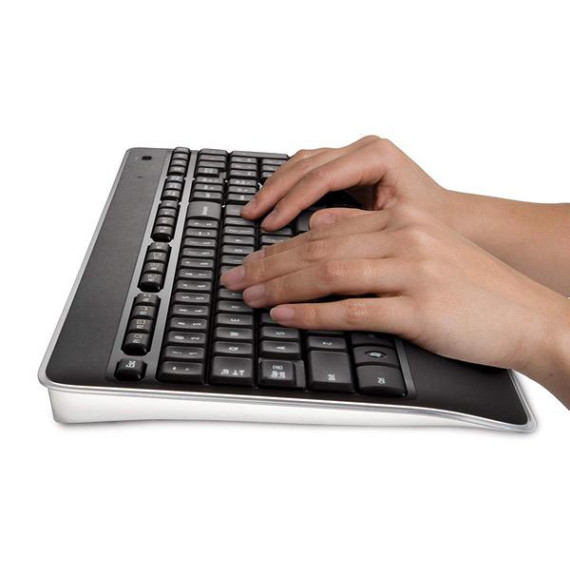Eric K.
- التعليق