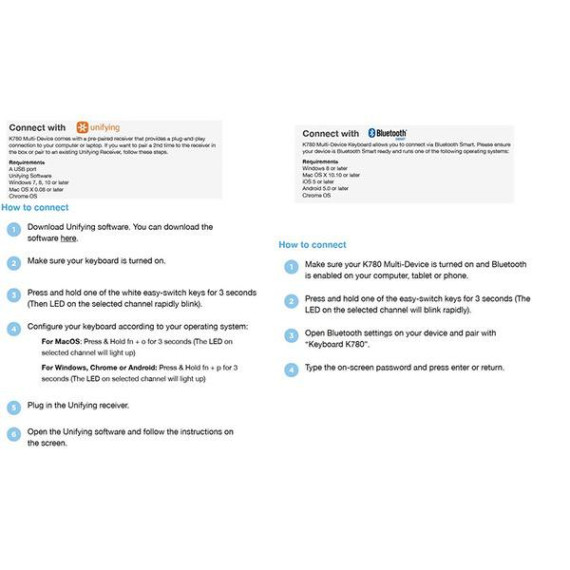No reviews found
City:
Boston
Logitech K780 Multi-Device Wireless Keyboard for Computer, Phone and Tablet – Logitech FLOW Cross-Computer Control Compatible
$5900
This fits your .
Please sign in so that we can notify you about a reply
You may be interested
- Bestsellers
- Recently Viewed
Similar products
Our company makes delivery all over the country
We offer only those goods, in which quality we are sure
You have 30 days to test your purchase