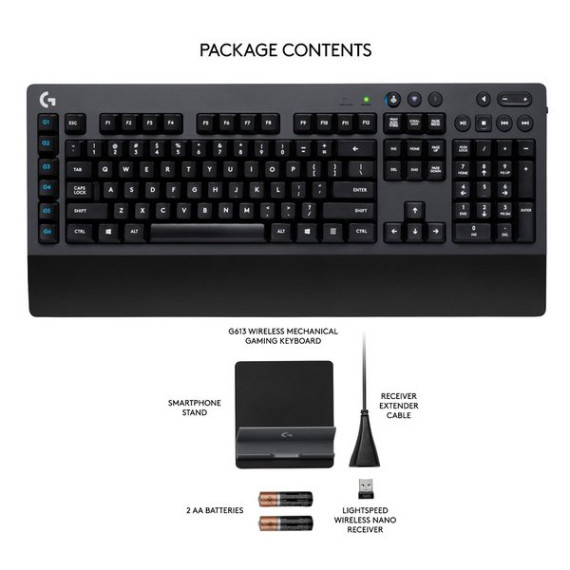Cory Laliberte
The instant Logitech announced a wireless mechanical keyboard I went nuts because Ive been waiting what seemed like forever for one. When I read the release details I was a bit bummed but they were a bit expected. Ill start by saying that I had a couple of reasons I wanted a wireless mechanical keyboard. 1) I cant touch type on membranes anymore, my WPM literally tanks at least by 40 because I mispress. So other wireless solutions do not work for me. 2) Ive wanted to see my desk with no cables for a while, and this is made possible now with the G613 and a G900 combo. 3) I use keyboard and mouse on a XIM 4 for console play and this alleviates me needing to have multiple keyboards and moving things around. I just plug the dongles into the XIM 4 and Im done. 4) I also like to use my Steam Link and Shield in my living room. This no cable business makes that a breeze. So by now youre probably wondering, why the 3 stars? Well the keyboard meeting criteria was a good start but it has flaws that are subjective. So Ill go into a Pros and Cons for me personally. Pros: 1) Wireless AND mechanical 2) Keycaps feel decent (Not that curved weird crap found on the G910) 3) off/on switch 4) Media keys and G keys 5) Wireless AND Bluetooth compatible (more on that later) 6) Absolutely no lag while gaming or typing. 7) Battery life is phenomenal when other manus stated itd be almost impossible 8) Plastic used is not very susceptible to sweat or skin oils which is a must for me 9) *Subjective* Keyboard has a nice heft to it that feels quality. It doesnt flex like a cheap keyboard and I feel comfortable moving it around. 10) Keyboard feet that flip out are sturdy and large for more support and the rubber is very grippy. 11) Battery area easily accessible and nice spot to put receiver while moving it around or packing it up. Now for them Cons: 1) Upon coming out of standby the keyboard normally misses a key press despite how quick it is. 2) I do not like Romer G switches. I have used Cherry switches for so long that I am really accustomed to Browns. RGs feel very mushy in comparison for a typer. Almost membrane like but with more spring to the actuation. 3) The built in wrist rest whether necessary for design or not is annoying. Ive never used one and it makes the keyboard unnecessarily bulky. 4) The media keys are kind of lame. They are big and easy to hit, but Im not a huge fan of how they feel when pressing, or the feedback from them. I also personally prefer a scroll wheel for volume. 5) Although I like the keycaps better than whats on my G710+ I do not like them as much as the keycaps on my CODE. 6) Speaking of keycaps, for a $150 (at the time) keyboard you would expect to find something other than printed labels on the caps. I knew this going into my purchase from reviews, but still a bit of a let down. 7) It is not backlit at all. This is obviously for battery life, but even though I am not a fan of crazy RGB I would have preferred a subtle white glow to see in the dark while playing games with dark scenes. If I did not have LED strips for ambience I would not really be able to see the keys while gaming at night unless I turned the light on. 8) There is a caps lock light but NOT a Num lock light. Not real sure why, but I prefer to have it as I do use the numpad. 9) As Ive seen mentioned in other reviews, nothing negative on the physical keyboard aspect but if I wasnt previously experienced on making macros with LGS Itd be a nightmare. Theres a lot of functionality there but the execution could be better. 10) And finally a small but not really a deal breaker jab, why dark grey? I would have preferred a black keyboard. Now if youre still reading, you the real MVP. Going back to where I mentioned Bluetooth, the fact that this also doubles as a Bluetooth keyboard blew me away. Its almost a one size fits all for my personal use. Switching between wireless and Bluetooth is a breeze and it connects immediately to the device I want to type on. Be it my iPhone, Android phone, laptop, tablet, Shield, PS4 Pro, whatever. Just hit the Bluetooth button and start typing. Because of this, because of the Pros, and despite the cons I use this keyboard everyday for almost everything. I almost want a second one for work so I dont need to try and squeeze this thing in my backpack. 3 stars and a slew of cons but dont take me the wrong way. For a "first iteration" from Logitech its a really really solid keyboard. If they actually do wind up addressing some of my subjective views I would definitely be purchasing a G613+ or whatever it might be. I would have one at work, at home, and a 10 keyless one for my stream PC would be awesome too.