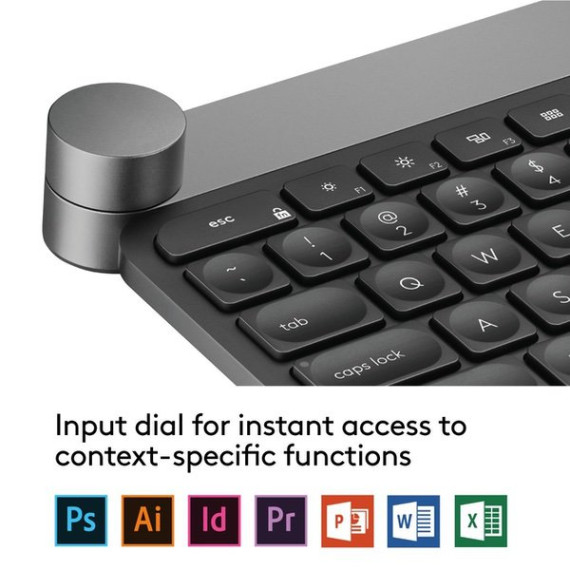Eric C.
- Comment