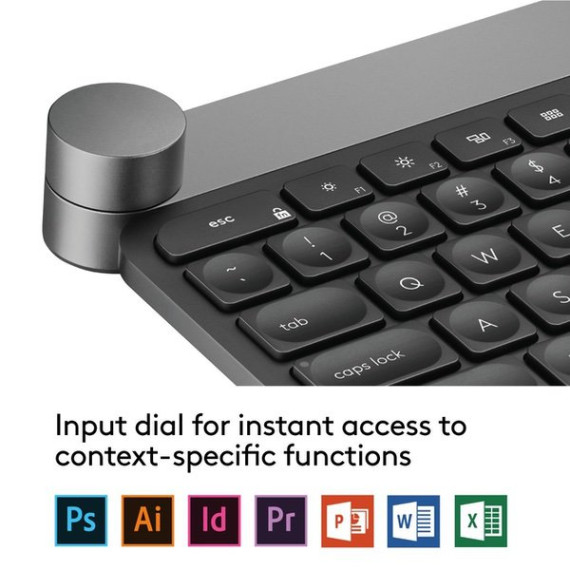لم يتم العثور على أي تقييمات
المدينة:
Boston
Logitech Craft Advanced Wireless Keyboard with Creative Input Dial and Backlit Keys, Dark grey and aluminum
$ 17500
This fits your .
الرجاء تسجيل الدخول حتى نتمكن من إخطارك بالرد
You may be interested
- Bestsellers
- Recently Viewed
Similar products
Our company makes delivery all over the country
We offer only those goods, in which quality we are sure
You have 30 days to test your purchase