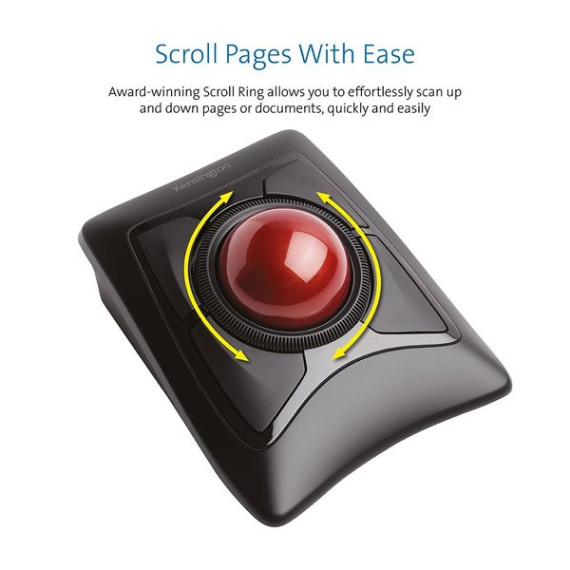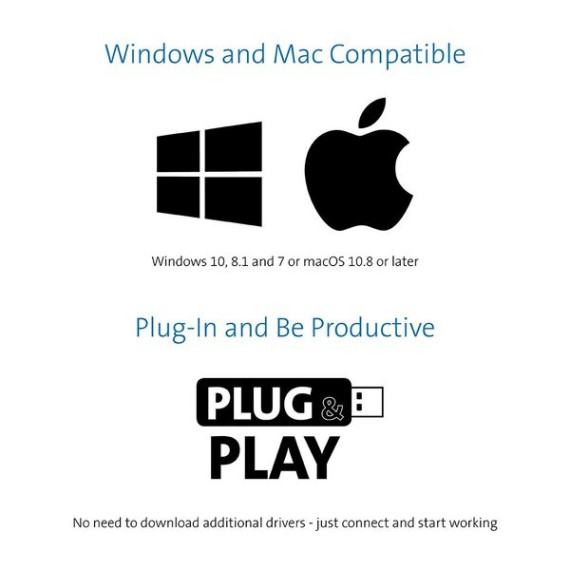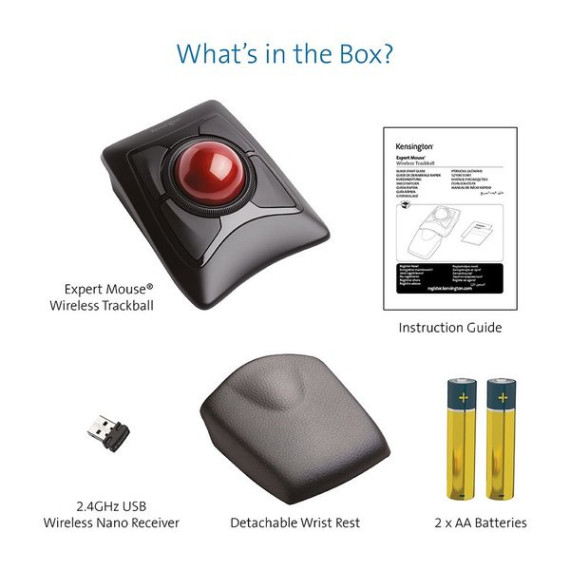Alan Brain
- Comment