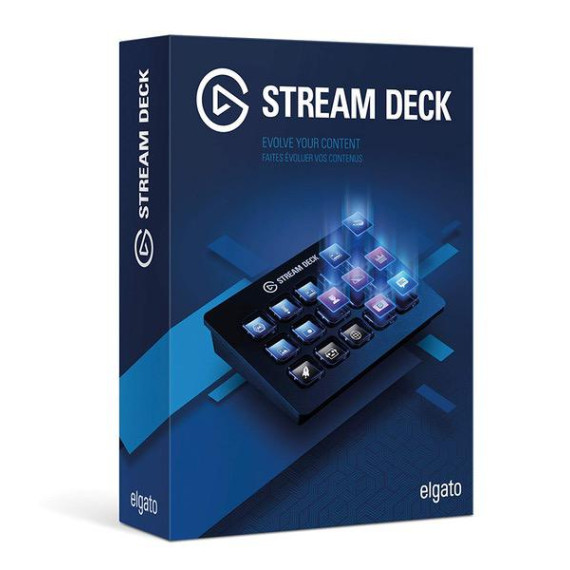Amithus
I have been using the Stream Deck for five days. I must say this is exactly what I’ve been looking for. I’m NOT a streamer, but I’m an IT pro as well as a gamer. I’m always looking at cool new ways to interact with my computer over icons on a desktop or mouse / keyboard. The games I play have a lot of key binds and I do a lot of listening to audio while playing which being able to control these things without having to minimize your game is wonderful. I’ll start off by saying I’m running Windows 10 and it’s working great. For those comments that say you can’t get the Stream Deck to run key combos while you’re in game, you need to run the Stream Deck engine as admin, only because your video game or other app is running as such. Any game / app that isn’t running as Admin can be easily used without setting this. Installation is simple and easy to understand. The USB cable is fixed to the device, which does kind of suck, but I’ve been able to run it with a USB extension cable and it’s working fine. I’ve found it a sinch to get custom key icons, I just go to Google and type in whatever I’m looking for such as “Razer Logo” and download the one that looks like what I want and set it to the key which makes it much easier to learn as you can identify the keys much faster. The device is snappy and has zero lag when pushing buttons. You can make “folders” which is a button that gives you a whole new set of buttons, think of it as a folder on your smart phone when you have a group of apps. This is a super nice feature and I didn’t even expect that it would do this, but it does. I know some people say that they are bummed that it will only allow folders on the top level, but this is probably needed as making a folder structure that is 3 or 4 + layers deep would either slow down the device or just make it stop working all together. I find the size of the device to be about perfect. The buttons are not so small that you have to overly divert your concentration to hit them and they aren’t so big that it’s obnoxious. They really did make this easy to use. You can also brighten or dim the buttons depending on your environment. I find this nice as when I’m gaming at night it’s not beaming into my eyeballs. I do wish there was more functionality for things not related to streaming and such. I would like to see more multi press or even macro support like a proper mouse or keyboard driver does. I would also like to see a way to make multiple profiles, say one for work and one for gaming, this would give the device a lot more functionality. I’m going to be writing the company after this and letting them know these requests as I really do think this sort of device is the future for input. People are looking for more ways to simplify their computer use or to add that functionality that they want and this is that device. The fact that the keys are OLED screens so they are illuminated custom icons really makes this device sing. If it were like it’s competitors where you have to make tiny paper cutouts and then back light the paper, it just wouldn’t do. I would recommend this device to anyone looking for custom key inputs for their computers, games or simulators. This will be installed in my iRacing sim as a replacement button box and I’ve already told about 10 people about this and they are all buying one. Even with the fact that it’s the first version with only key press assignments or launching apps / websites, it’s still enough to get started and I look forward to what they might do in the future. I will update this review if anything changes.