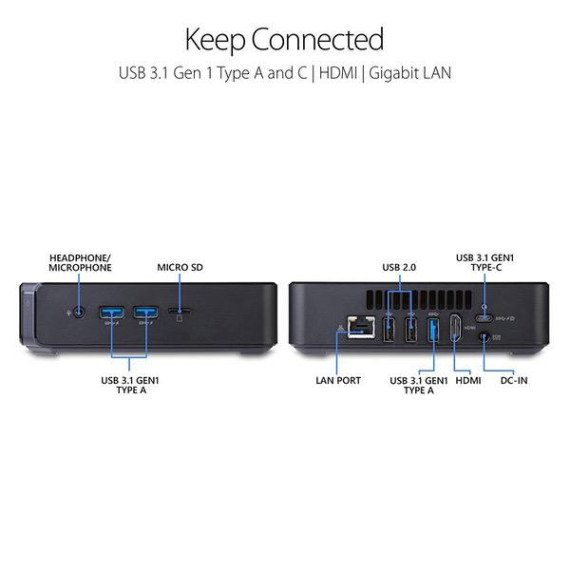- Chrome
| ترتيب بواسطة السعر | ترتيب بواسطة الامكانية | ترتيب بواسطة الكود | ترتيب بواسطة Style | ترتيب بواسطة RAM | ترتيب بواسطة Processor |
|---|---|---|---|---|---|
|
$ 44900
$ 49900
|
متوفر بالمخزون
|
B07CN889PL
|
Style:
|
RAM:
|
Processor:
|
|
$ 26900
|
متوفر بالمخزون
|
B07CLQZHF9
|
Style:
|
RAM:
|
Processor:
|
|
$ 76100
|
متوفر بالمخزون
|
B07CLMLX8T
|
Style:
|
RAM:
|
Processor:
|