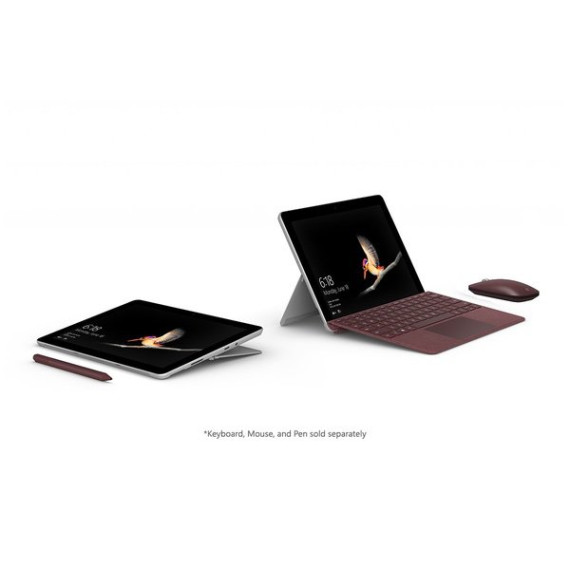the eliminator
- Comment