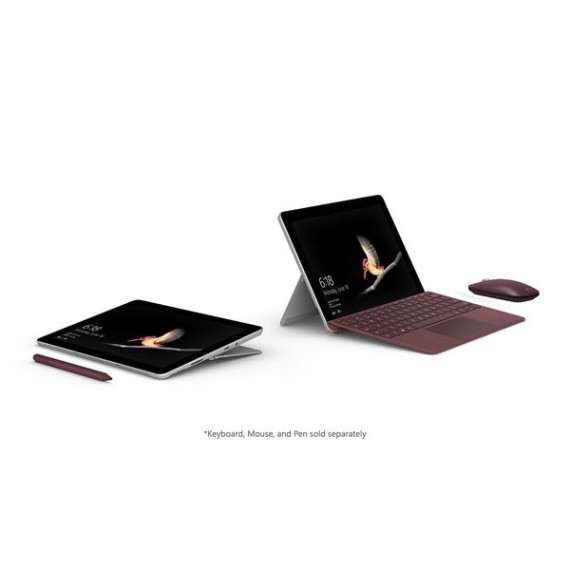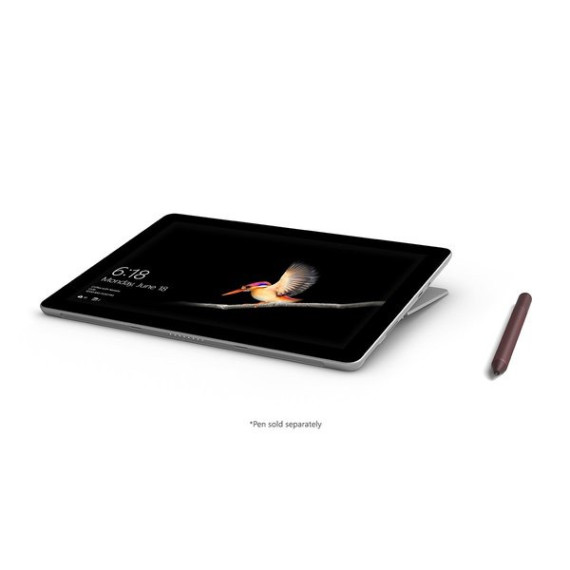- Windows 10 Home
| Sort by Price | Sort by Availability | Sort by CODE | Sort by Style | Sort by RAM | Sort by Processor |
|---|---|---|---|---|---|
|
$56600
$61600
|
In stock
|
B07KNMPKYR
|
Style:
|
RAM:
|
Processor:
|
|
$48900
|
In stock
|
B07FDKZQTY
|
Style:
|
RAM:
|
Processor:
|
|
$34900
|
In stock
|
B07FKVTPC2
|
Style:
|
RAM:
|
Processor:
|
|
$39900
|
In stock
|
B07JL2N2DK
|
Style:
|
RAM:
|
Processor:
|