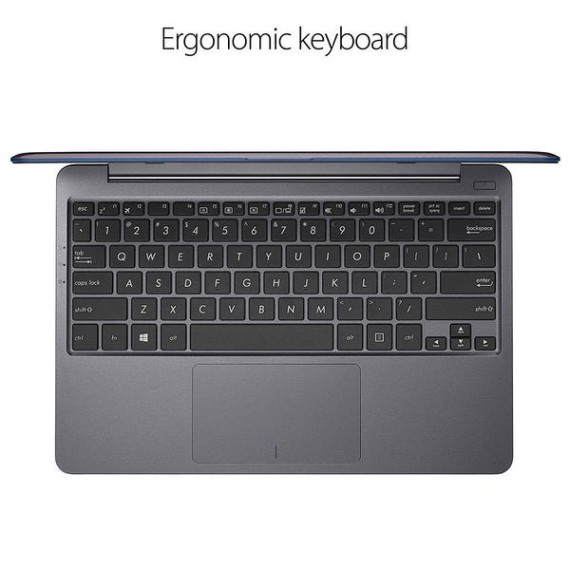Beans
I work and play mainly from a desktop, but I wanted something cheap and portable that I can use when I need a change of scenery. I was looking for three things in a laptop: 1) small footprint, 2) looooong battery life, and 3) low cost. Basically, I needed a typewriter with internet, and I didnt want to invest too much money or time into it. This machine checks all three of my boxes. Its itty bitty and very lightweight, and so far I havent been able to drain the battery in a single day of on and off use. I also purchased this during a Deal of the Day promotion for $179, which is a great price for a PC with these specs. I dont know if I would pay full price for this, which is around $230 at the time of posting. If Im going to spend that much, I might as well increase my budget slightly and get something with a few more bells and whistles, like a convertible hinge or a touch screen. The top cover of the case is shiny plastic, so its a huge fingerprint magnet. Thats kind of a bummer, but look at all the money youre saving! The underside of the case is matte-black plastic. The palm rest, which looks slate gray in pictures, is actually a very warm, classy-looking gray in person. It almost has a purplish-bluish tone in the light? Its a livelier gray, anyway. I really like it. The whole thing looks professional, even though it feels cheap in the hand. Its a case that I wont feel bad about getting my first scratch on, lets put it that way. Thats part of the appeal of an inexpensive computer. The screen is crisp and bright, although it does have a high gloss and tends to get shiny. Theres no fan noise because theres no fan, but the machine barely heats up at all. It runs cool and quiet. The chiclet keyboard is responsive, with just enough clickiness for comfortable word processing. I was a little concerned about the small footprint of the keyboard, as I read a few reviews complaining of difficulties with touch typing, but I never had an issue with it. Touch typing is a breeze at 70-90 WPM, and there arent any keys in weird places, which you sometimes see on cheapies like this. I was pleasantly surprised. The performance is good. Its what you would expect from 4GB ram. You can work on a word document, listen to music, and open a handful of tabs with no problem. You could probably do a little more on top of that, but I havent bothered. Some fancy websites can be a bit slower to load, but I havent run into any unreasonable wait periods yet. Just a matter of seconds here and there. Startup is snappy, about 8 seconds from shutdown to login. As far as space goes, 64GB is not enough for me (and probably most people, unless you keep everything in the cloud--in that case, buy a Chromebook). Windows takes up about a third of that space, so spend the money you saved buying a cheap computer on a micro SD card to expand your storage. Keep in mind, this PC will probably come loaded with Windows 10 S, which is a limited Microsoft OS built for schools, and doesnt allow the use of non-Microsoft apps and software. Upgrading to Windows 10 Pro is simple, and at the time of this review, free. Have I mentioned how inexpensive this laptop is?? If you can get it on sale for less than $200, its definitely worth it. All in all, this is a great budget PC that lasts all day. I would never use it as my main computer, but I am giving it 5 stars based on its function as a mobile typing machine, and on that front, this PC nails it.