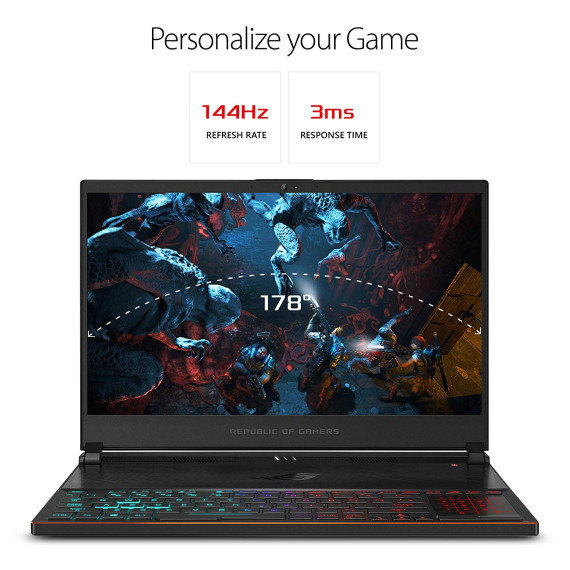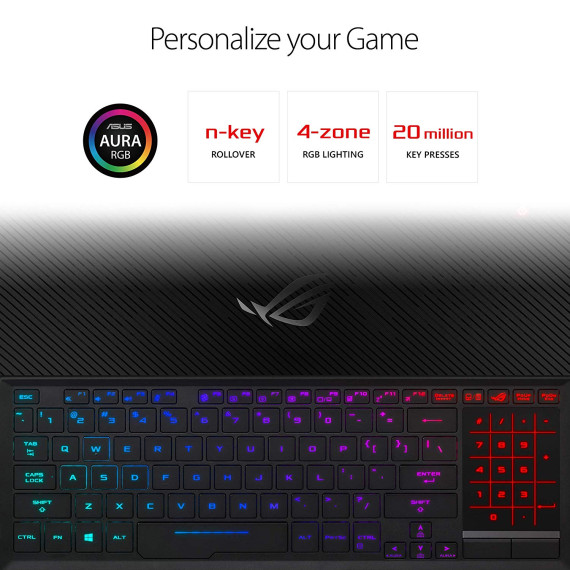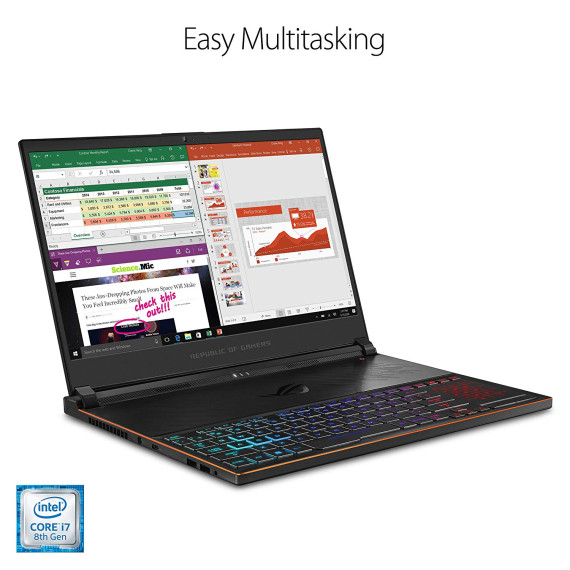Jason H.
Updated: 10/28/18 I really wanted to give this laptop five stars. It has just about everything you could every want in a light, thin, and powerful package. If you check the review sites for gaming laptops, this one is in or near the top three (with MSI, Razer, and Dell all vying for top spots) for performance, features, and size. The advantage to ASUS is price...this is a good $500 less than the top three with configuration and performance that is pretty darn close and with the brightest screen of them all. It has an innovative, redesigned cooling system that helps set it apart from its competitors. Its definitely a step up from their ROG systems a year ago and keeps the system cooler and operating at peak performance. However; with better cooling comes a penalty: fan volume. THIS IS LOUD. Equivalent of a vacuum cleaner loud (between 72-74db) from 3 feet away. Its loud enough that I cant set it for Turbo (max FPS) when sitting on the couch next to my spouse. If you turn down the performance to Balanced (noise drops down to about 66-69db) or Silent (40db), it limits the framerate (90 and 60FPS respectively) and fan speeds; but heat becomes a problem again. Its loud enough on Turbo that I need to use headphones because white noise from the fans (there are two) drowns out the audio from the connected soundbar. Youll also hear a lot of gripes about the keyboard. Personally, I love it...especially moving the track pad to the right (I always accidentally hit the trackpad when it bottom middle). If you are resting your wrists on the laptop itself or the surface below, then you are setting yourself up for an RSI. The Zephyrus forces you to float your wrists and move the laptop forward more than normal...which is ergonomically better for you; but it will take some time to get used to. The one area where the keyboard is a pain is on airplanes. You dont have much room to begin with and then forcing the keyboard into your stomach makes it darn near impossible to type on. If you travel a lot, then you may want to consider a different laptop. Battery life. Well...its a gaming laptop: if you are looking for economical power savings then perhaps something that consumes a bit less power might be more attuned to your needs. I get about 2hrs max when playing games (max performance is limited to 90FPS "balanced" while on battery). I had issues with framerates while on the battery; but that may be my own custom settings. The screen is gorgeous at 1920x1080 (1080p) native. Itll output up to 3840x1600 (4k/HDR) through the external Nvidia USB-C port Note: the laptop screen uses an integrated Intel UHD driver, not the Nvidia...you get the same functionality; but its a bit strange and it also means you cant use Nvidias tools while running directly on the laptop screen. Audio is also fantastic; great sound for such a small system. There is a full array of ports for all your needs; but if you want external 4k/HDR, then youll need to use USB-C. Great product and well worth the money!