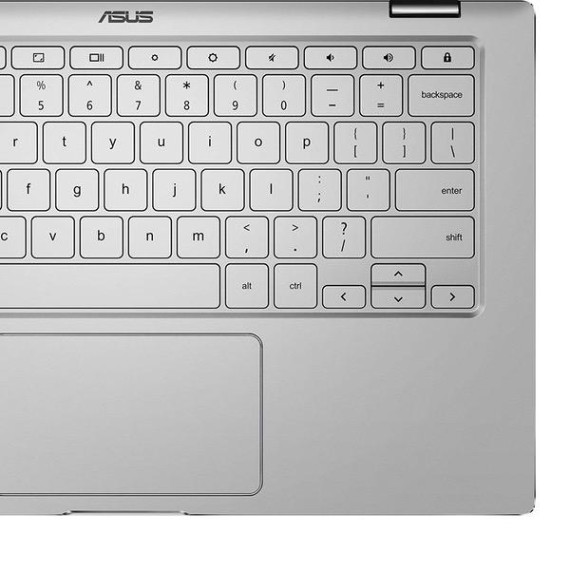- Chrome OS
City:
Boston
ASUS Chromebook Flip C434TA-DSM4T 2-in-1 Laptop 14" Touchscreen Full HD 4-Way NanoEdge, Intel Core M3-8100Y Processor, 4GB RAM, 64GB eMMC Storage, Chrome OS
$56900
Batteries
1 Lithium Polymer batteries required. (included)
Brand Name
ASUS
Graphics Coprocessor
Intel HD Graphics 615
Hard Drive
64 GB Hybrid Drive
Item Dimensions
12.6 x 8 x 0.6 inches
Item model number
C434TA-DSM4T
Item Weight
3.3 pounds
Operating System
RAM
4 GB DDR3L SDRAM
Series
ASUS Chromebook Flip C434
Style
4GB RAM | 64GB Storage
Wireless Type
802.11b/n/ac
Processor
Processor
3.4 GHz Core M Family
Processor Brand
Intel
Processor Count
2
USB
USB 3.0 Ports
3
This fits your .
Please sign in so that we can notify you about a reply
You may be interested
- Bestsellers
- Recently Viewed
Similar products
Our company makes delivery all over the country
We offer only those goods, in which quality we are sure
You have 30 days to test your purchase