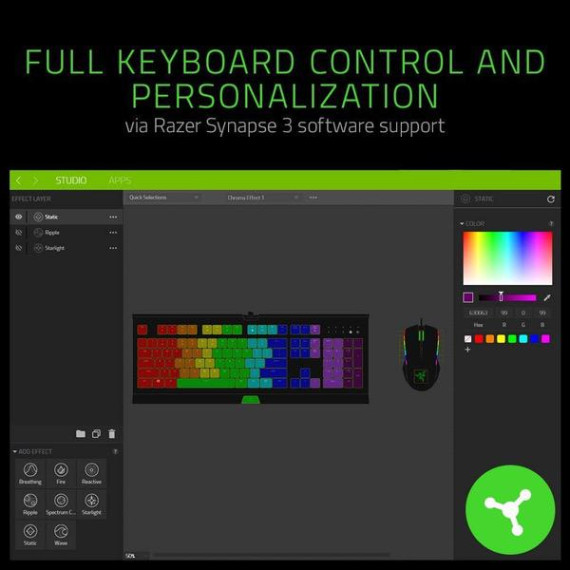Phil
I have a love/hate releationship with Razer products. I will stay away from any laptops/tablets that they make going into the future and have a KOTOR headset that has barely worked out of the box and now has no support because its been discontinued. HOWEVER, their mice and keyboards are my pride and joy. This is my second Razer keyboard and my first Chroma product. I also have 3 different Razer mice and Im looking at buying the new version of the Naga. I am not a fan of mechanical keyboards at all, so to find an affordable membrane keyboard with the extra LED effects was a no-brainer purchase for me. Its still a little louder than I generally like from other chiclet keyboards that I prefer (Razer Deathstalker Expert), but I got this mainly for my kids to learn how to type on so the chunky keys were a must. The amount of customization and effects that you can program on this thing are amazing and the software makes it relatively easy. Unfortunately, the Synapse 3.0 is still in beta so it has some quirks. Certain layers dont always like to load on my Chroma lighting setup, I cant add older devices from the Synapse 2.0 era to manage in 3.0 so I have two different Synapse programs installed and running at the same time. My biggest issue to date is that it does not seem to allow multiple instances of the same program to run across different user accounts on Windows 10. Allow me to explain: I have a Win10 PC setup with my account and two children accounts (microsoft accounts). Each of our accounts has our own Razer Synapse account associated with different emails. If I boot up and log in to any one of the three accounts, the Chroma profile works just fine and all lights are as I programmed them to be. However, if I remain logged in but lock one user account and log in with another, it will not allow Synapse 3.0 to open and load my Chroma profile associated to that account unless I go back and log out of the first account OR close Synapse 3.0. There is also quite a bit of bleed between colors that are next to each other. Would be nice to have an option to turn off the outlining LEDs and just have backlit keys so I can have a yellow key next to an orange key next to a red key and be able to visually tell the difference. As it stands, I have to separate like colors strategically to give my kids a good visible template for learning touch typing. I am still giving this a 5-star rating because it works as advertised and my two gripes are minor gripes and I have found workarounds (log out instead of locking account/separate like colors on my keyboard layouts), but I would definitely like to see improvements made on these aspects over time as they continue to improve the Synapse software. UPDATE: The issue with switching between user accounts has resolved itself. :)