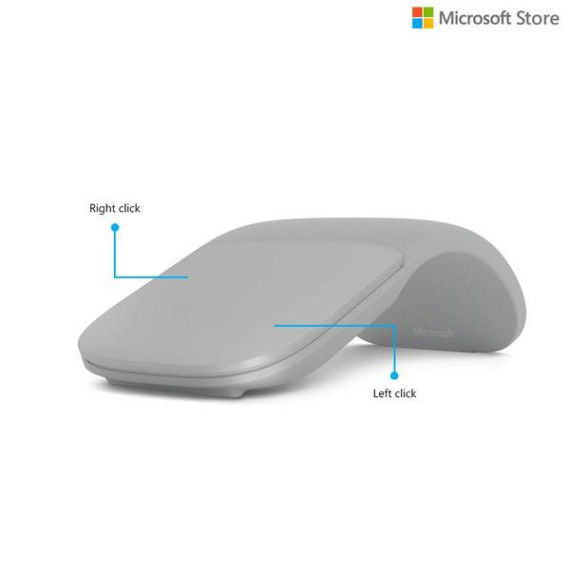Larry Budd
Heads up: I just received the mouse, and these are my initial thoughts. More to come. I have purchased several Microsoft Arc mice (2 - Touch / 1 - Surface Touch) over the years. My original Touch mouse I wore through the bottom of the mouse to the PCB. So, its fair to say I use the mouse as my daily driver. The new Arc mouse is spectacular! With Windows 10, I had the mouse paired within a few seconds. The biggest challenge really is getting used to the buttons, which isnt difficult for me. I dont rest my fingers on the mouse, and typically my hand isnt on the mouse most of the time. So, differentiating between a right and left click is simple. What I love about the this mouse is the removal of the scroll button. The loss of haptic feed back is unfortunate, but the problem with the scroll button was material could easily get between the buttons, essentially disabling the scroll button. With my old Surface Touch Arc mouse, my daily routine was when pulling it out to slide my finger nail allow the edge of the button, so the scroll button worked properly. With the new Microsoft Arc mouse, theres no scroll button. The entire surface can be used for up/down scrolling, as well (apparently) side scrolling. The other really amazing feature is the mouse has lost weight. I dont know how they did it, but not only is the mouse thinner, but its lighter than the previous Arc mouse designs. For those uninitiated, what is so compelling about the Arc mice is the fact that the mouse folds flat for storage and to turn off. So for travel, the mouse can fit in a pocket, or easily slide into a case without taking up much room. You dont have to wonder if youve turned it on or off, because if its flat, its off and when its arced its on. Where this version of the Arc mouse improves upon the former iterations is the removal of the scroll button. Instead, the top front surface of the mouse is your left and right mouse button, and up/down as well as side-to-side scroll wheels. Based on my initial usage, I strongly recommend this mouse. Its a simple looking mouse, that works extraordinarily well. The biggest challenge most users will face is getting used to the button(s), but it isnt as much of a challenge as some reviews had made it out to be. Ill update this review later with more long-term usage. Overall, Im extremely impressed with the mouse. First day: Ive done a lot of different tasks with the device today. From gaming to productivity work (lots of copying/pasting), and overall I didnt have many real issues. However, I did run into one thing. Scroll sensitivity - The button didnt immediately sense when I was scrolling up or now. It did sense it, but there was a delay. 3-Days later: Just downloaded the Microsoft Keyboard and Mouse Center software for Windows 10. I adjusted the DPI and the scroll sensitivity and my concerns are resolved. Scroll sensitivity is instant now. With the DPI adjusted to 1200 from 1000, screen travel feels 1:1 and instantaneous without lost or erratic movements. This will probably impact my battery life, but at this point, this is an amazing mouse! One Month: Overall I am happy with the purchase. I have an issue with one program where I need to disable scrolling, and thats done in the MS software.